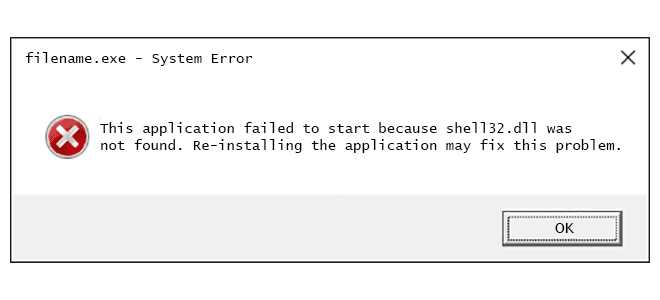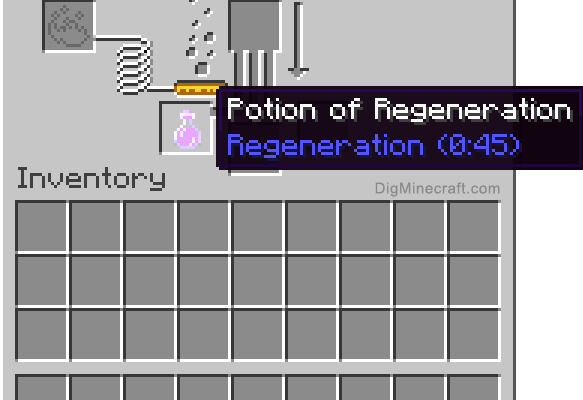All About iPhone Tethering and Personal Hotspot
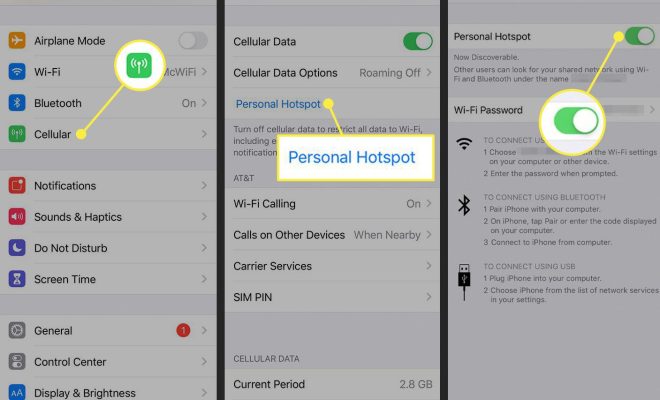
Tethering and Personal Hotspot are two features that allow your iPhone to act as a wireless modem and share its internet connection with other devices. These features are particularly useful when you are on the go or in an area where there is no Wi-Fi access. In this article, we will dive into everything you need to know about iPhone tethering and Personal Hotspot.
What is iPhone Tethering?
Tethering is the process of using your iPhone’s cellular data plan to provide internet connectivity to other devices, such as laptops or tablets. It allows you to connect your other devices to the internet using your iPhone as a wireless modem. To use tethering, all you need is to activate the Personal Hotspot feature on your iPhone, then connect your other devices using Wi-Fi, Bluetooth, or a USB cable.
How to Set up iPhone Tethering
Setting up iPhone tethering is a quick and easy process. Here’s how to do it:
Step 1:
Go to Settings on your iPhone.
Step 2:
Tap on Personal Hotspot.
Step 3:
Turn on the Personal Hotspot toggle switch.
Step 4:
Choose the method you want to use to connect your other device(s) to your iPhone; Wi-Fi, Bluetooth, or USB cable.
Step 5:
Follow the on-screen instructions to connect your other device(s) to your iPhone.
What is Personal Hotspot?
Personal Hotspot is simply an extension of the iPhone tethering feature. It allows you to wirelessly share your iPhone’s cellular data connection with other nearby devices using Wi-Fi, Bluetooth, or USB cable.
How to Set up Personal Hotspot on iPhone
Here’s how you can set up Personal Hotspot on your iPhone:
Step 1:
Go to Settings on your iPhone.
Step 2:
Tap on Personal Hotspot.
Step 3:
Turn on the Personal Hotspot toggle switch.
Step 4:
Choose the method you want to use to connect your other devices to your iPhone; Wi-Fi, Bluetooth, or USB cable.
Step 5:
Follow the on-screen instructions to connect your other device(s) to your iPhone.
What are the Advantages of iPhone Tethering and Personal Hotspot features?
1. Share Internet Connection:
Tethering and Personal Hotspot allows you to share your internet connection with other devices.
2. No need for Wi-Fi:
These features allow you to connect to the internet even when there is no Wi-Fi available.
3. Cost-effective:
It saves you money on purchasing a separate data plan for each device.
4. Convenience:
You can connect to the internet on the go, without worrying about finding a Wi-Fi hotspot.
5. Security:
Using your iPhone’s Personal Hotspot is more secure than using public Wi-Fi hotspots, which are vulnerable to hacking and snooping.
Tethering and Personal Hotspot features are essential tools for anyone who needs to stay connected to the internet on the go. Whether you’re on a road trip, camping in the wilderness, or attending a conference in a venue with no Wi-Fi access, these features have got you covered. With just a few taps on your iPhone, you can share your internet connection with other devices and stay connected wherever you go