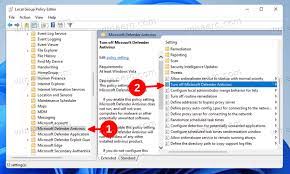Alarm Didn’t Go Off on Your Android Phone? Here’s How to Fix It
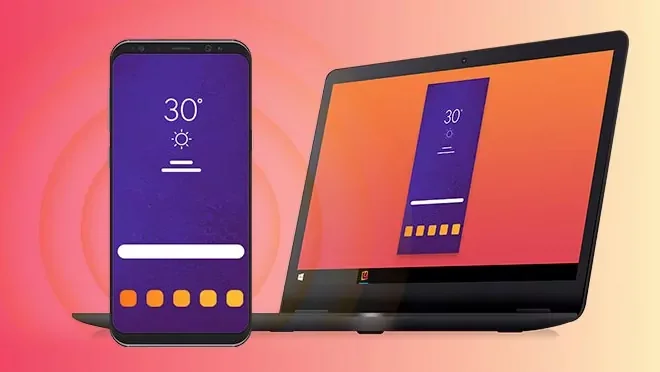
If you’re relying on your Android phone alarm to get you up in the morning or remind you of important appointments, it can be incredibly frustrating when it doesn’t go off as expected. Thankfully, there are a few things you can try to fix the issue.
First off, make sure that your alarm is actually set. It may seem obvious, but it’s easy to forget that you never actually set the alarm in the first place. Double-check the time and make sure that the alarm is turned on.
If that doesn’t work, try clearing the cache and data of the Clock app. To do this, go to “Settings,” then “Apps,” then “Clock.” From here, you can clear the cache and data. Be warned, however, that doing this will erase any saved alarm settings, so you’ll need to set them up again.
Another option is to try a different clock app. There are plenty of options available in the Google Play Store, some of which may work better than the default Clock app on your phone.
Additionally, check if your phone is on silent or in “Do Not Disturb” mode. If it is, make sure that alarms are enabled to sound even when these modes are active.
It’s also possible that there may be a software issue that’s preventing the alarm from going off. Try restarting your phone or performing a factory reset as a last resort.
If none of these options work, it may be time to contact your device manufacturer or carrier for further assistance.