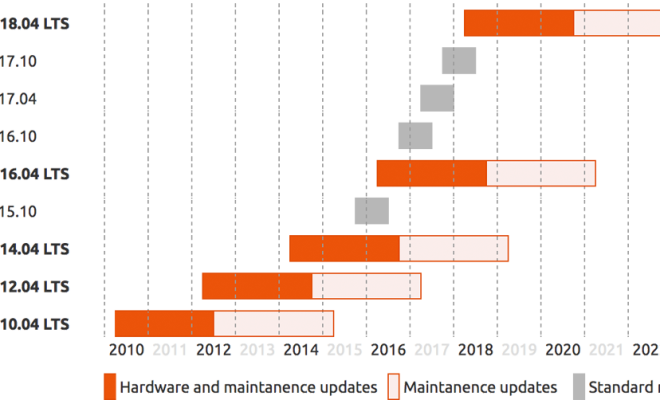Advanced Boot Options Menu: What It Is and How to Use It

If you’re a Windows user, you might have heard of the Advanced Boot Options Menu. It’s a menu that provides several advanced options to troubleshoot and fix issues with your operating system. In this article, we’ll take a closer look at what the Advanced Boot Options Menu is and how you can use it to troubleshoot your computer.
What is the Advanced Boot Options Menu?
The Advanced Boot Options Menu is a menu that appears when you press the F8 key while your computer is starting up. This menu provides several advanced options that you can use to troubleshoot and fix issues with your Windows operating system.
Some of the options available in the menu include:
Safe Mode:
This option starts Windows with a minimal set of drivers and services. It’s useful if you’re experiencing issues with your computer and want to troubleshoot them without loading unnecessary drivers and services.
Safe Mode with Networking:
This option is similar to Safe Mode, but it also loads the drivers and services required to connect to the internet.
Last Known Good Configuration:
This option starts Windows using the last set of configuration settings that worked correctly. It’s useful if you’ve recently made changes to your computer that caused issues.
Debugging Mode:
This option starts Windows with debugging enabled. It’s useful if you’re a developer and want to troubleshoot issues with your software.
Disable Automatic Restart on System Failure:
This option prevents Windows from automatically restarting if it encounters a critical error. It’s useful if you want to view the error message and troubleshoot the issue.
How to Use the Advanced Boot Options Menu
Using the Advanced Boot Options Menu is easy. Here’s how you can access it:
1. Restart your computer.
2. Press the F8 key before the Windows logo appears.
3. Select the desired option from the Advanced Boot Options Menu.
4. Press Enter.
That’s it! Windows will now start using the selected option.
Conclusion
The Advanced Boot Options Menu is a powerful tool that can help you troubleshoot and fix issues with your Windows operating system. By knowing how to access and use this menu, you can save time and avoid the hassle of reinstalling your operating system.