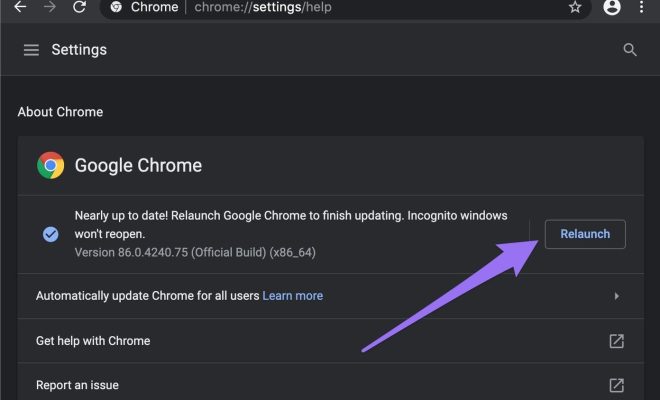A Guide to WhatsApp Video Calling: Everything You Need to Know

WhatsApp is one of the most popular messaging applications used worldwide, and with its video calling feature, it has become an even more powerful communication tool. Whether you’re trying to connect with friends or colleagues, WhatsApp video calling is a great way to stay in touch with people in any part of the world. In this guide, we’ll go through everything you need to know about WhatsApp video calling.
How to make a WhatsApp video call?
Making a video call on WhatsApp is a straightforward process. Firstly, you need to have the latest version of the app installed on your device. Once you have installed it, open a chat and tap the video call icon at the top right corner of the screen. The call will start only when another person on the other side accepts it.
What are the system requirements for WhatsApp video calling?
Before you make a video call, it’s essential to make sure that you meet the minimum system requirements to use the feature. On iOS, you’ll need an iPhone running iOS 8 or later, while on Android, you’ll need an Android phone running Android 4.1 or higher.
Can you make group video calls on WhatsApp?
Yes, you can make group video calls on WhatsApp with up to eight people. Just like a regular video call, you’ll need to start a call with one person and then add other members by tapping the add participant button. All the participants must have updated their WhatsApp version to support group video calling.
Are WhatsApp video calls encrypted?
Yes, all WhatsApp video calls are end-to-end encrypted, ensuring that the calls are secure and private. This means that only the sender and receiver of the call can access and view the content.
What to do if your WhatsApp video call is not connecting?
If your WhatsApp video call is not connecting, make sure your internet connection is stable and sufficient to support a video call. You can also try force-stopping the app, clearing the cache, or restarting your device.