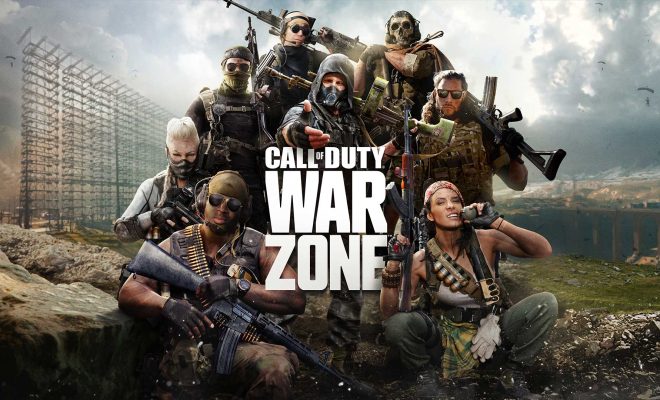Reasons Why Your Games Keep Crashing (And How to Fix Issues)
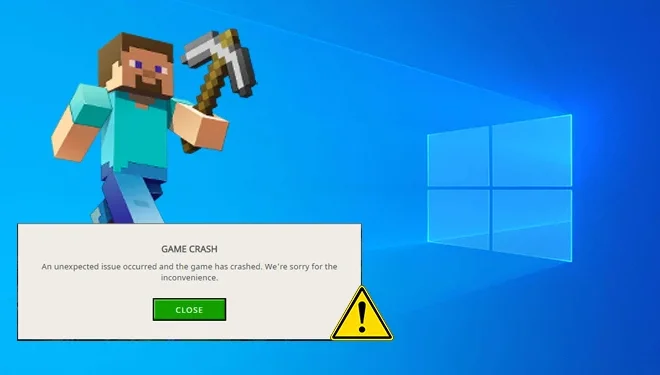
As a gamer, there’s nothing more frustrating than experiencing a game crash mid-play. Whether it’s during a crucial moment in the game or just as you’re about to finish a level, a game crash can ruin your entire experience. But if you’re experiencing game crashes on a regular basis, there’s usually a reason behind it. In this article, we’ll explore some of the most common reasons why your games keep crashing and how to fix those issues.
- Outdated graphics drivers
One of the most common reasons why your game may keep crashing is due to outdated graphics drivers. Games require the latest version of graphics drivers to run smoothly. If your driver is outdated, the game may not work properly, resulting in crashes.
How to fix: You can update your graphics driver by visiting the graphics card manufacturer’s website and downloading the latest driver from there. Alternatively, you can also use third-party software like Driver Booster to update the drivers automatically.
- Insufficient system requirements
If your computer doesn’t meet the minimum system requirements for the game you’re playing, it may crash frequently. Games require a certain amount of RAM, hard disk space, and other specifications to run smoothly. If your computer doesn’t meet these requirements, it can cause crashes.
How to fix: Check the system requirements of the game before you install it. If your computer doesn’t meet the minimum requirements, consider upgrading your hardware or playing a less-demanding game.
- Overheating
Overheating can cause games to crash. When your computer gets too hot, it can cause the components to malfunction, resulting in crashes. Games that require high processing power can generate a lot of heat, especially if you’re using a laptop.
How to fix: Make sure your computer is well-ventilated and not overheating. Use a cooling pad for laptops, and regularly clean your computer to prevent the buildup of dust.
- Corrupted game files
Corrupted game files can also cause crashes. If the game files are corrupted or damaged, it can cause the game to crash.
How to fix: Verify the game files on Steam or any other game launcher you’re using. This process will scan the game files and replace any corrupted files.
- Background applications
If there are too many background applications running while you’re playing the game, it can cause a crash. When you’re playing a game, your computer’s resources are already being used, and having too many other apps running in the background can cause crashes.
How to fix: Close all unnecessary background apps before starting the game. You can use Task Manager to check which apps are running and close them.