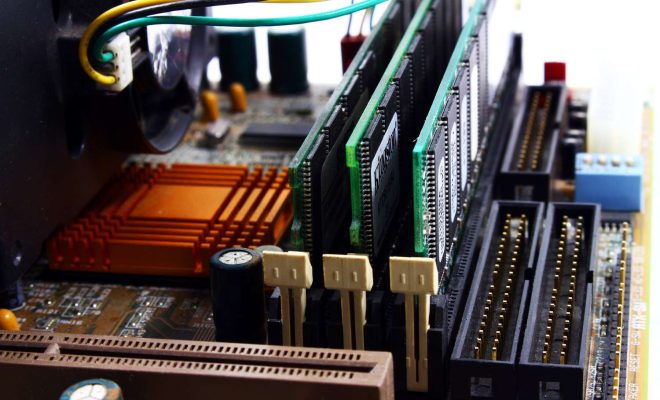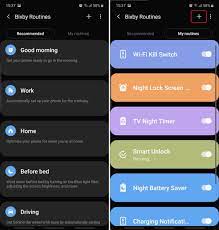What Causes AMOLED Burn-In? How to Fix, Avoid, and Prevent It

AMOLED burn-in is a common problem many people face when using their smartphones for extended periods. This issue can cause permanent damage to the device’s screen, making it unusable. Understanding what causes AMOLED burn-in, fixing it, avoiding it, and preventing it can help keep your smartphone’s screen in excellent condition.
What Causes AMOLED Burn-In?
AMOLED burn-in occurs when a static image is displayed on the screen for an extended period. When this happens, the OLED (Organic Light Emitting Diode) pixels that make up the screen start to wear out at different rates. Over time, this causes an uneven distribution of brightness across the screen, leading to a permanent ghost image, known as burn-in.
How to Fix AMOLED Burn-In?
If you’re already experiencing AMOLED burn-in, there are a few steps you can take to fix it. One option is to use a black and white screen. This allows the pixels that have not been damaged to rest while others recover. Another option is to use an app that flashes different colors across the screen to help redistribute the pixel brightness evenly.
Avoiding AMOLED Burn-In
The first step in avoiding AMOLED burn-in is choosing a phone with an IPS screen, which is less susceptible to this issue. However, you could also avoid AMOLED burn-in by following these simple tips:
- Reduce screen brightness.
- Use screen savers or turn off the screen when not in use.
- Rotate your screen regularly to avoid static images.
- Avoid using your phone for long periods.
Preventing AMOLED Burn-In
Preventing AMOLED burn-in requires adopting good screen usage habits. Follow these simple tips to keep your smartphone’s screen in excellent condition:
- Use dynamic wallpapers or screensavers.
- Reduce screen brightness.
- Avoid using your phone for extended periods.
- Use apps with a dark mode.
- Rotate your phone regularly to avoid static images.