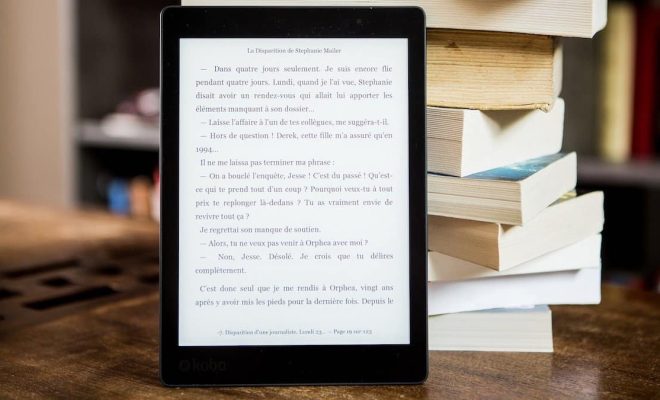How to Upgrade Hulu

As a streaming service, Hulu offers a wide range of TV shows, movies, and live TV channels. However, to enjoy the best possible experience and gain access to exclusive content, you may want to consider upgrading your Hulu subscription. Here’s how.
Step 1: Choose the Right Plan
Hulu offers various subscription plans, each with different prices, features, and limitations. The most basic plan is the Hulu (ad-supported) plan, which costs $5.99 per month and plays advertisements during the shows. If you want an ad-free experience, you can choose the Hulu (No Ads) plan, which costs $11.99 per month. However, not all shows are available without ads, as some content partners require them.
If you want to watch live TV channels, including sports, news, and entertainment, you can subscribe to the Hulu + Live TV plan, which costs $64.99 per month and offers over 65 channels. You can also subscribe to the Disney Bundle, which includes Hulu (Ad-supported), Disney+, and ESPN+, for $13.99 per month. Each plan offers a free trial period, so you can try them out before committing.
Step 2: Upgrade Your Account
If you already have a Hulu account but want to upgrade your plan, you can do so in a few easy steps. Log in to your account on the Hulu website or mobile app, go to your Account page, and select Manage Your Account. You can then choose the plan you want to upgrade to and confirm your payment details.
If you’re currently subscribed to the Hulu (ad-supported) plan and want to switch to the Hulu (No Ads) plan, keep in mind that you’ll need to cancel your current plan and sign up for the new one separately. You’ll also need to create a new account if you want to switch to the Hulu + Live TV plan or the Disney Bundle.
Step 3: Enjoy Your New Features and Content
Once you upgrade your Hulu subscription, you’ll start to enjoy the benefits of your new plan. If you upgrade to the Hulu (No Ads) plan, you’ll no longer see commercials during your shows, giving you a more seamless and uninterrupted viewing experience. If you upgrade to the Hulu + Live TV plan, you’ll have access to live TV channels, and you can record your favorite shows to watch later. Plus, you’ll gain access to exclusive programming, such as Hulu Originals, which are only available to Hulu subscribers.
Conclusion
Upgrading your Hulu subscription is a simple process that can unlock a wealth of new features and content. Whether you want an ad-free experience, live TV channels, or exclusive shows, Hulu has a plan for you. Just follow the steps above to choose the right plan and upgrade your account, and you’ll be enjoying all that Hulu has to offer in no time.