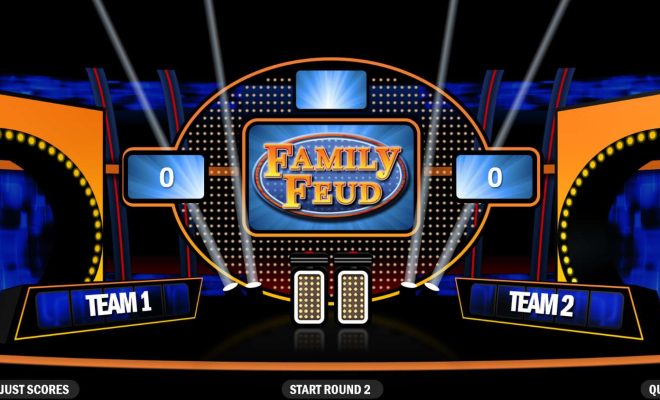Windows 7 Command Prompt Commands

The Command Prompt is a powerful tool for advanced users who want to perform tasks quickly and efficiently. Windows 7 offers a variety of Command Prompt commands that can help you customize your user experience, automate tasks, and troubleshoot issues. In this article, we will take a closer look at some of the top Windows 7 Command Prompt commands you should know.
1. Ipconfig
The ipconfig command is used to display TCP/IP network configurations. It can be used to view your current IP address, subnet mask, default gateway, and DNS server settings. To use this command, simply open the Command Prompt and type “ipconfig” into the command line.
2. Ping
The ping command is used to test the connectivity between two networked devices. It sends a small packet of data to the destination and waits for a response. This command is useful for troubleshooting network problems and verifying that a device is reachable.
3. Netstat
The netstat command is used to display active network connections and their associated processes. It can be used to view information about TCP and UDP connections, as well as the local and remote IP addresses and port numbers. This command is useful for identifying network activity and determining which processes are using a particular network connection.
4. Tracert
The tracert command is used to trace the route that a packet takes from your computer to a remote network location. It displays the list of “hops” that the packet takes along the way, as well as the amount of time it takes to reach each hop. This command is useful for identifying network latency and pinpointing the location of connectivity issues.
5. Systeminfo
The systeminfo command is used to display detailed information about your computer’s hardware and software configurations. It includes information about the operating system, processor, memory, and network adapters. This command is useful for troubleshooting hardware issues and verifying that your computer meets the system requirements for a particular program or game.
6. Netsh
The netsh command is used to configure and troubleshoot network settings. It can be used to view and modify network adapters, firewall settings, and DHCP configurations. This command is useful for advanced users who want to customize their network settings and troubleshoot network issues.
The Windows 7 Command Prompt contains a variety of useful commands that can help you customize your user experience, automate tasks, and troubleshoot issues. By familiarizing yourself with these commands, you can take full advantage of the power and flexibility of the Command Prompt. Whether you are a seasoned IT professional or a curious beginner, the Command Prompt is a valuable tool that can help you get the most out of your Windows 7 computer.