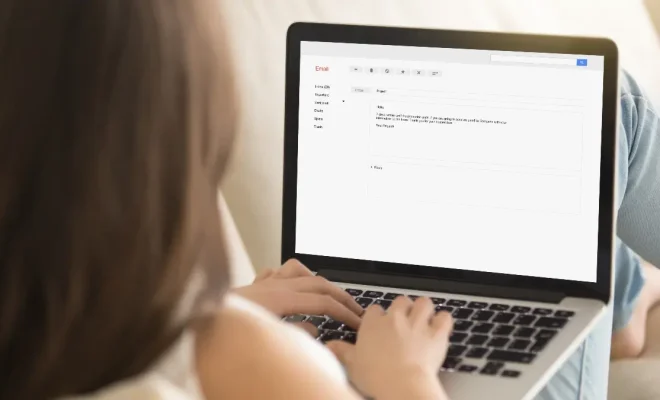How to Block any IP Address

As technology advances and the internet becomes more sophisticated, there is an increasing need for online security. One important aspect of online security is the ability to block any unwanted or harmful IP addresses. Blocking an IP address is an effective way to prevent unwanted traffic from reaching your network or website, and it can also help you protect yourself against potential attacks. Here are some steps you can take to block any IP address:
- Identify the IP Address
The first step in blocking any IP address is to identify the specific IP address that you want to block. There are several ways to do this, including reviewing your web server’s logs or using a tool like Wireshark to monitor network traffic. Once you have identified the IP address, you can move on to the next step.
- Use a Firewall
A firewall is a vital component of any network security strategy, and it can be used to block specific IP addresses from accessing your network. Most firewalls allow you to configure rules to block IP addresses, so you can simply add the offending IP address to your firewall’s block list. This will prevent any traffic from the blocked IP address from reaching your network.
- Use .htaccess
If you’re running a website, you can also use the .htaccess file to block any IP address. The .htaccess file is a configuration file that is used by web servers to control access to your website’s files and folders. To block an IP address using .htaccess, simply add the following code to the file:
order allow,deny deny from 192.168.1.1 allow from all
In the above example, 192.168.1.1 is the IP address that you want to block. You can add as many IP addresses as you need to this list.
- Use a Content Management System
If you’re using a content management system (CMS) like WordPress or Drupal, you can use plugins or modules to block IP addresses. For example, the WordPress plugin iThemes Security allows you to block IP addresses, as well as other security features such as two-factor authentication and malware scanning.
In conclusion, blocking any IP address is an essential strategy for online security. By using firewalls, .htaccess files, or CMS plugins, you can prevent unwanted traffic from accessing your network or website, and protect yourself against potential attacks. Always remember to update your security measures regularly, and stay vigilant against new threats.