How to Create a Listserv: 11 Steps
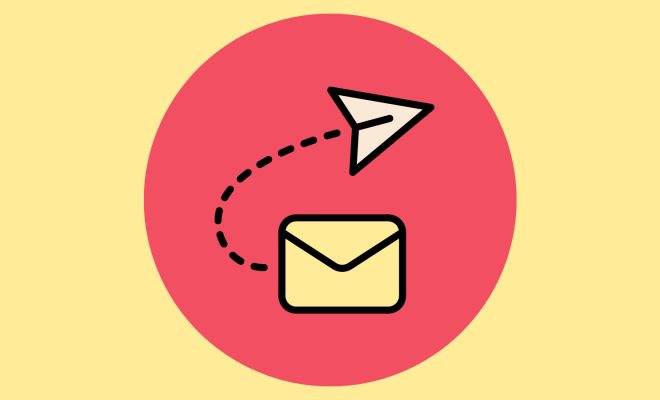
Introduction:
A listserv, short for “List Server,” is a system that enables group emails and easy distribution of messages to subscribers. Primarily utilized by organizations, companies, clubs, or online communities, a listserv allows you to send out newsletters, updates, or announcements with ease. Creating a listserv may seem daunting, but our guide breaks the process down into 11 simple steps.
Step 1: Determine Your Objective
Before getting started, define your listserv’s purpose. Determine whether you plan to use it for sending weekly newsletters, special announcements, discussion forums, or another function.
Step 2: Choose an Email Platform
Select the right email platform for your needs. Google Groups, MailChimp, and Listserv.io are popular choices due to their user-friendly interfaces and robust features.
Step 3: Set Your Listserv’s Name
Create a descriptive and easily recognizable name for your listserv that accurately represents your organization or group.
Step 4: Set Up a Moderation Process (Optional)
If you’d like your listserv to have moderated content or want the ability to approve new subscribers manually, explore your chosen platform’s moderation settings.
Step 5: Customize Opt-in Forms
Design user-friendly opt-in forms for website visitors or group members to subscribe easily. Most platforms offer customizable templates and fields that allow you to tailor forms to your needs.
Step 6: Set Up Welcome Emails (Optional)
You can automatically send welcome emails to new subscribers. Personalize these messages with relevant information about the listserv’s purpose and what they can expect in terms of content.
Step 7: Manage Subscribers
Add subscribers manually by importing contacts from your email platform or allowing them to sign up through opt-in forms on your website.
Step 8: Create Groups or Segmentation (Optional)
Divide subscribers into categories based on interests, demographics, or other criteria. This allows you to send targeted content based on those specific audiences.
Step 9: Compose Your Message
Craft a compelling subject line and well-formatted email content, ensuring that it aligns with your brand guidelines and serves the purpose of your listserv.
Step 10: Schedule and Send
Decide on the frequency at which you want to send out messages and schedule them accordingly. Most platforms allow you to automate this process by selecting specific dates and times for distribution.
Step 11: Monitor Metrics
Track important email metrics such as open rates, click-through rates, and unsubscribes to understand the effectiveness of your listserv. Adjust your content strategy based on these insights to keep subscribers engaged.
Conclusion:
Creating a listserv can significantly enhance the communication process for organizations, making it easier to distribute announcements and engage various audiences. By following these 11 steps, you’ll be able to set up an efficient and effective listserv catered towards your specific objectives.

