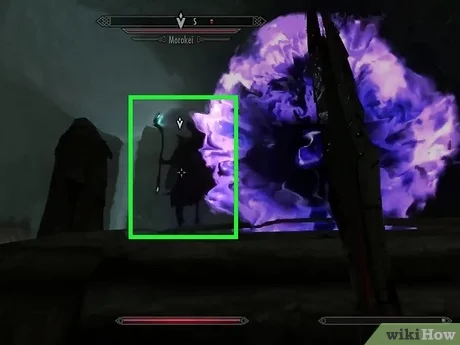How to Chat in Gmail: 10 Steps
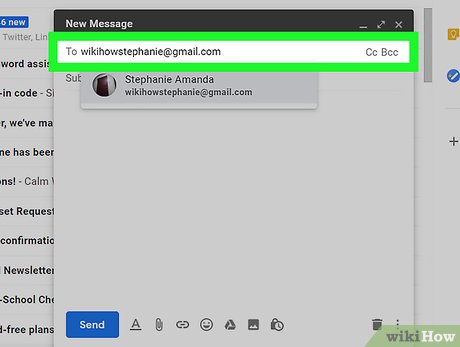
Gmail isn’t just a tool for sending and receiving emails; it also offers a built-in chat feature that can significantly improve your communication experience. By following these simple steps, you’ll be able to quickly engage in conversations with your Gmail contacts.
1. Sign in to your Gmail account: Visit gmail.com and log in with your Google account using your email address and password.
2. Locate the chat icon: On the left side of the screen, below the ‘Compose’ button, find the chat icon (speech bubble).
3. Access your contacts: Clicking the chat icon will open a panel displaying your recent chats and available contacts, separated into categories such as ‘Starred’ and ‘Suggested.’
4. Search for a specific contact: To find someone not listed in the available contacts, type their name or email address into the search bar at the top of the panel.
5. Initiate a chat: Once you’ve found the person you’d like to chat with, click on their name or email address to open a new chat window.
6. Write your message: Start typing your message in the available text field at the bottom of the chat window.
7. Send your message: Press ‘Enter’ on your keyboard or click on the ‘Send’ icon (a paper airplane) to deliver your message.
8. Use emojis and GIFs to express emotions: To add more personality to your chats, click on the emoji icon located beside the text field. You can choose from various emojis or even search for animated GIFs by clicking on the GIF tab.
9. Attach files and images: You can also share files and images during a conversation by clicking on the paperclip icon next to the text field. This will allow you to either upload files from your computer or select them from Google Drive.
10. End your chat session: To close a conversation, click on the ‘X’ in the top right corner of the chat window. Keep in mind that your chat history will still be saved unless you delete it manually.
By following these ten steps, you can take full advantage of Gmail’s chat feature and stay connected with friends, family, and colleagues. With effortless access to text messaging, emojis, GIFs, and file sharing, communicating through Gmail has never been easier.