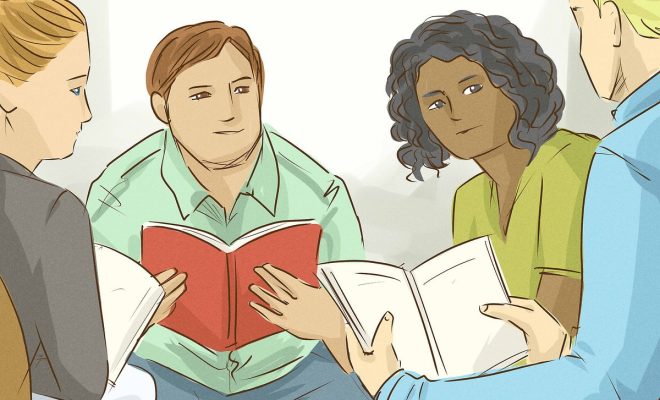6 Ways to Troubleshoot a Computer

A computer is a complex machine that helps us accomplish many tasks. However, it is not uncommon for these machines to face issues now and then. Whether you are a beginner or an expert, understanding basic troubleshooting techniques will save you time and effort when resolving common computer problems.
In this article, we will discuss six ways to troubleshoot a computer. These techniques are applicable to various types of computers, operating systems, and devices.
1. Restart Your Computer
As simple as it sounds, restarting your computer can solve many issues. When you restart your system, you are closing active programs and processes, clearing your computer’s temporary memory (RAM), and initializing a fresh boot sequence. This often helps the computer recover from frozen applications, slow performance, or connectivity issues.
2. Update Software and Operating Systems
It is crucial to regularly update your software and operating system (OS) since updates often contain bug fixes, security patches, and new features. Failing to update can leave your system vulnerable to malware or cause compatibility issues with applications. Be sure to check for updates on a regular basis – most modern OS installations have this automated process built-in.
3. Check Malware/Viruses
One of the common reasons behind computer problems is malware or viruses. Run an antivirus scan to detect any malicious software lurking in your system. If found, remove them using the antivirus program or seek professional help if necessary. Additionally, ensure that your antivirus software is up-to-date and running scans on a regular schedule.
4. Review Hardware Connections
A loose wire or improperly seated component could be the root cause of some computer issues such as power losses, unresponsive peripherals (e.g., keyboard or mouse), and poor video/audio output quality. Securely connect all external cables and check internal components for any loose connections or signs of damage.
5. Check Device Drivers
Device drivers are software programs that enable your computer’s hardware and OS to communicate effectively. If you encounter problems with specific hardware, updating or rolling back device drivers can often resolve the issue.
6. Research Error Messages
Error messages often provide insight into the cause of a computer problem. If you get an error message, search for its description online using search engines or seek advice from tech-savvy friends. There are numerous resources available online that can help decode and troubleshoot errors.
Troubleshooting is an art that requires patience and persistence. By mastering these six techniques, you can address many common computer issues yourself, saving both time and money on professional assistance. However, remember that these tips are not exhaustive; always seek professional help when in doubt or when dealing with advanced problems beyond your skill level.