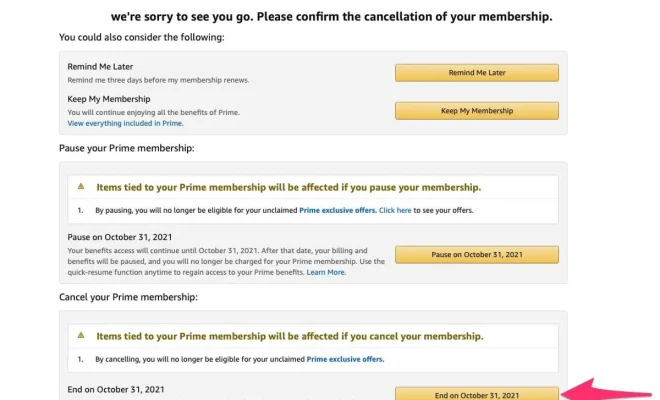How to Pick the Right Calendar App to Improve Your Productivity

In today’s fast-paced world, managing time efficiently is essential for personal and professional success. One of the most effective tools to enhance productivity is a calendar app that seamlessly integrates your schedule with your daily routine. With seemingly endless options available, finding the perfect app may seem overwhelming. This article will guide you through the critical factors to consider when choosing a calendar app, ultimately helping you boost your productivity.
1. User Interface and Customization
The first thing to consider when selecting a calendar app is its user interface and customization capabilities. A user-friendly interface will allow you to navigate your schedule effortlessly and avoid complications that could hinder your productivity. Customization features enable you to personalize the app by changing themes, colors, and font sizes according to your preferences. Easy-to-use navigation bars, intuitive layouts, and visually appealing design elements contribute significantly to improving user experience.
2. Cross-platform Compatibility
In our interconnected world, it is vital to ensure that your calendar app works seamlessly across different devices and platforms such as iOS, Android, Windows, and Mac. It’s important because you may need to access your calendar from multiple devices anytime and anywhere. Synchronization capabilities should be smooth and real-time to prevent double bookings or missed entries.
3. Integration with Other Apps
An essential aspect of effective time management involves connecting your calendar with other tools you use regularly. Integration with popular task managers like Asana, Trello, or Todoist facilitates coordination of tasks within an organized timeline. Linking your email account helps ensure meeting invites are automatically added to schedules while integration with messaging platforms makes it easy for team members or friends to connect and discuss events.
4. Support for Multiple Calendars
A productive individual often has more than one thing going at any given time. A proper calendar app will have support for multiple calendars that can be easily toggled on or off. This feature makes it simpler to manage different aspects of your life, like personal appointments, work-related meetings, and family activities.
5. Accessibility and Privacy
Lastly, but certainly not least, consider accessibility and privacy features when selecting a calendar app. Cloud-based apps should have rigorous security measures to protect your data on their servers. Also, look for app options that offer offline access to your calendar in case you lose internet connectivity. Apps with customizable sharing settings enable you to easily manage the availability and editing rights of your calendar with others.
Conclusion
Choosing the right calendar app can make a significant difference in your daily productivity levels. Some popular recommendations include Google Calendar, Apple Calendar, Microsoft Outlook, and Fantastical 2. Ultimately, the perfect app for you boils down to personal preferences and requirements. By focusing on user interface and customization, cross-platform compatibility, integration capabilities, support for multiple calendars, and accessibility and privacy features, you can significantly improve your productivity by finding an app that seamlessly aligns with your lifestyle needs.