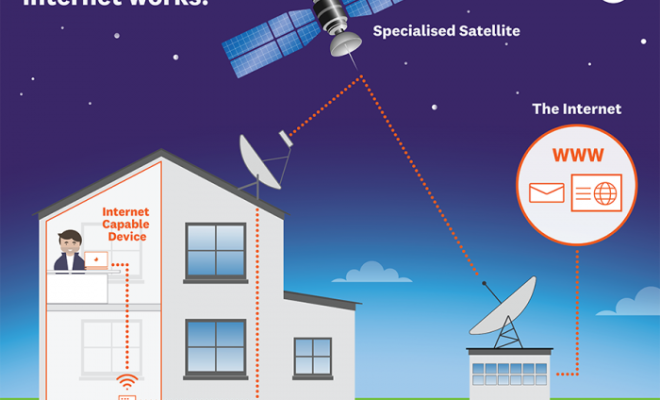Can Your iPad Run Apple iPadOS 16?

As technology continues to advance at a rapid pace, Apple remains at the forefront of innovation with its operating systems. The much-anticipated iPadOS 16 is not an exception, offering iPad users a fresh set of features and improvements. If you’re using an iPad, you’re likely eager to know whether your device is compatible with this exciting new update.
In this article, we’ll delve into the compatibility of iPadOS 16 and provide a comprehensive guide to help you determine if your iPad can run the latest operating system.
1. Understanding Apple’s Device Compatibility Approach
Apple has always been known for its commitment to supporting older devices as long as possible. By extending software updates to–sometimes even beyond–the hardware’s capabilities, Apple aims to deliver a seamless experience on their eco-system for as many users as possible.
2. Minimum Hardware Requirements
In order to fully support all features introduced in iPadOS 16, your device needs to meet certain hardware requirements. At the time of writing, most devices produced in or after 2015 are expected to uphold this capability.
However, as the official rollout is still due, it’s essential to keep up-to-date with announcements from Apple regarding compatibility.
3. Compatible iPad Models
Based on previous trends and speculations around device support, here’s a list of iPad models that are anticipated to be compatible with the upcoming iPadOS 16:
– iPad Pro 12.9-inch (5th generation and later)
– iPad Pro 11-inch (3rd generation and later)
– iPad Pro 12.9-inch (4th generation)
– iPad Pro 11-inch (2nd generation)
– iPad Pro 12.9-inch (3rd generation)
– iPad Pro 11-inch (1st generation)
– iPad Pro 12.9-inch (2nd generation)
– iPad Pro 12.9-inch (1st generation)
– iPad Pro 10.5-inch
– iPad Pro 9.7-inch
– iPad (9th generation and later)
– iPad (8th generation)
– iPad (7th generation)
– iPad (6th generation)
– iPad (5th generation)
– iPad mini (6th generation and later)
– iPad mini 5
– iPad Air (4th generation and later)
– iPad Air 3
Please note that this list is based on the assumption that Apple will follow its historical pattern of device support. The final compatible devices list may vary at the time of the software release, so it’s crucial to check the official Apple website for updates.
4. How to Update to iPadOS 16
Once the official release is out and you’ve confirmed your device’s compatibility, updating your iPad to iPadOS 16 will be a straightforward process. Go to “Settings,” navigate to “General,” then select “Software Update.” Your device should automatically detect the latest available update, which you can download and install.
Conclusion
If your current iPad falls within the anticipated compatible models, there’s good news–you will most likely be able to enjoy the benefits of Apple’s upcoming operating system, the highly anticipated iPadOS 16. Keep an eye on any updates from Apple regarding compatibility and release schedules, and remember to back up your device before attempting any software upgrades.