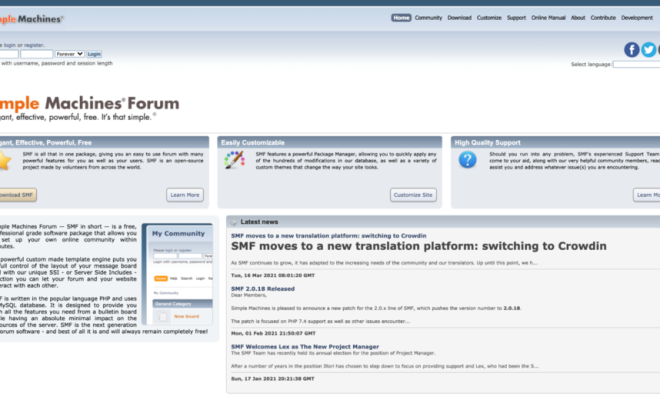How to Enable or Disable the New Mail Sound in Windows Mail
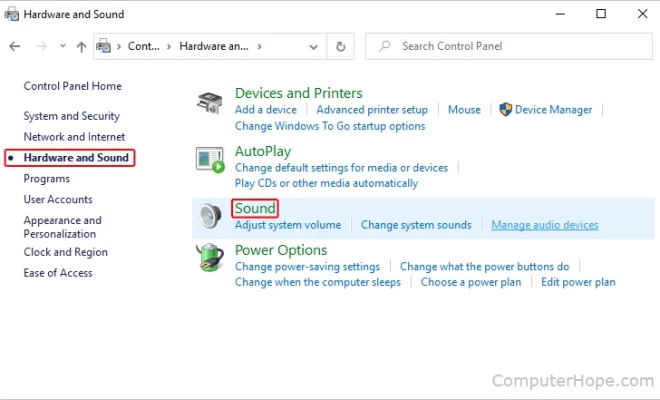
If you’re using Windows Mail as your email client, you may have noticed that it plays a sound whenever you receive a new email. While this can be helpful for some people, it can also be distracting or annoying for others. If you fall into the latter category, you may be wondering how to disable this sound. Fortunately, it’s a quick and easy process.
Enabling or Disabling the New Mail Sound
To enable or disable the new mail sound in Windows Mail, follow these simple steps:
1.Open Windows Mail by clicking on the Start menu and selecting “Mail” from the list of apps.
2.Once you’re in Windows Mail, click on the gear icon in the bottom left corner of the window to open the Settings menu.
3.In the Settings menu, click on “Notifications” in the left-hand sidebar.
4.Under the “Notifications” section, you’ll see a toggle switch labeled “Play a sound when a new email arrives.” If you want to enable the new mail sound, make sure this switch is turned on. If you want to disable the new mail sound, make sure this switch is turned off.
That’s it! Once you’ve made your selection, Windows Mail will remember your preference and play (or not play) the new mail sound accordingly.
Customizing the New Mail Sound
If you want to customize the new mail sound in Windows Mail, you can do that too. Here’s how:
1.Follow steps 1-3 above to open the Notifications section of the Settings menu in Windows Mail.
2.Under the “Notifications” section, click on the link that says “Choose a sound.”
3.This will open the Sound window, which displays a list of sounds that you can choose from. Scroll through the list until you find the sound that you want to use as your new mail sound.
4.Once you’ve found the sound you want to use, click on it to select it, and then click the “OK” button to save your changes.
And that’s it! You’ve now customized the sound that plays whenever you receive a new email in Windows Mail.
Conclusion
Enabling or disabling the new mail sound in Windows Mail is a simple process that can help you stay focused and productive. By following the steps outlined above, you can easily turn the sound on or off, or even customize it to your liking. Whether you’re a fan of the new mail sound or not, it’s great to know that you have the option to control it.