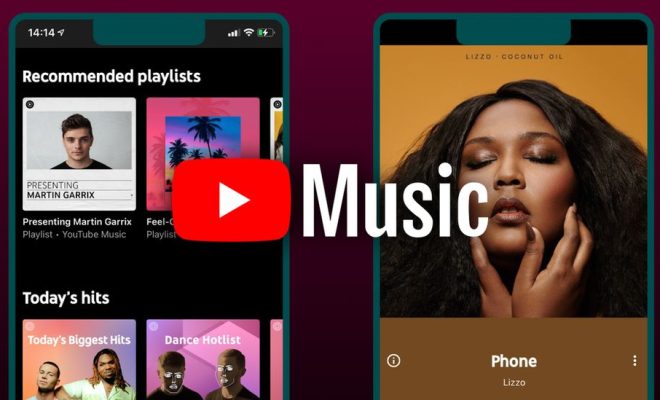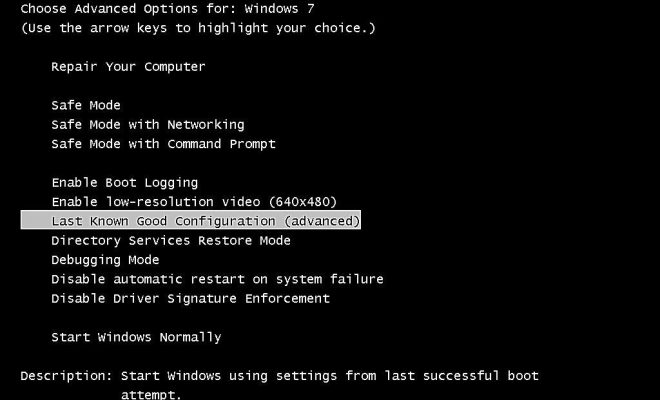How to Send Email to Any Cell Phone for Free

In this digital age, communication via email has become an integral part of our lives, enabling us to stay connected with people worldwide. But what if you need to send an email to someone who doesn’t have email access or has limited internet access, but owns a cell phone? Not to worry – there are ways to send emails to any cell phone for free.
1. Know the recipient’s phone carrier: Before sending an email to a cell phone, you need to know the recipient’s phone carrier. Every carrier has a unique email address that you can send an email to, which will be delivered as a text message. You can find the complete list of carrier’s email addresses on sites such as https://www.emailtextmessages.com/.
2. Compose your email: Once you have the recipient’s phone carrier email address, it’s time to draft your email. Keep in mind that the character limit for text messages is usually 160, so keep your message concise.
3. Enter the recipient’s phone number: Enter the recipient’s phone number in the “To” field of your email, followed by the “@” symbol and the carrier’s email address. For example, if the recipient’s phone number is 123-456-7890, and their carrier is Verizon, you would enter [email protected].
4. Send your email: Once your email is composed, and the recipient’s phone number and carrier email address are entered, it’s time to hit the send button. Your email will be sent as a text message and should arrive in their phone’s messaging app.
5. Replies: Any replies to the text message will show up in the messaging app on their phone, which may or may not be forwarded to your email address depending on the carrier’s policies.