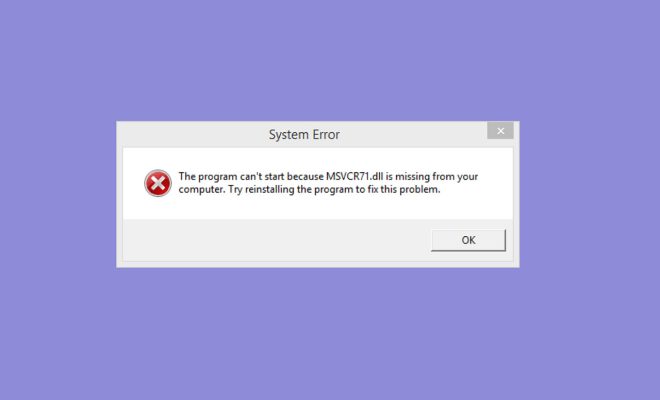How to Finally Add a Thesaurus to Google Docs

Google Docs provides an excellent platform for content creators. However, what prevents many users from completely relying on this platform is the lack of a built-in thesaurus. Luckily, there are several methods to finally add a thesaurus to Google Docs.
Method 1: Use a Google Docs Add-on
One way to add a thesaurus to Google Docs is to use an add-on. Some add-ons available in the G Suite Marketplace can provide you with such functionality. The Thesaurus by ZappySys is one such add-on. Using this add-on, you can get synonyms for any word by selecting it and clicking on the add-on icon. To install this add-on, go to the Add-ons menu in Google Docs, search for Thesaurus by ZappySys, and install it.
Method 2: Use a Website
If you prefer not to install an add-on, you can use thesaurus websites while writing in Google Docs. There are several such websites that can provide synonyms for words you choose. Some popular options include Thesaurus.com, Power Thesaurus, and Merriam-Webster. Open the website in a new tab on your browser and find the word you want to replace on your Google Docs document. Once you find the synonym you prefer, copy the word and replace it in your Google Docs.
Method 3: Use the Desktop versions of Word Processor Software
If you have a desktop version of any word processor software such as Microsoft Word, you can use its built-in thesaurus to write content using the software and then copy-paste it into Google Docs. This method can be very useful if you need an extensive thesaurus or require specific phrasing that you can’t find using web-based options.
In Conclusion, adding a thesaurus to Google Docs can be a simple process. If you prefer not to install the add-on, using the web-based options can be effective, while using a desktop version of word processor software can come in handy. So, if you find yourself struggling to find that perfect word, give one of these options a try, and see which one works best for you.