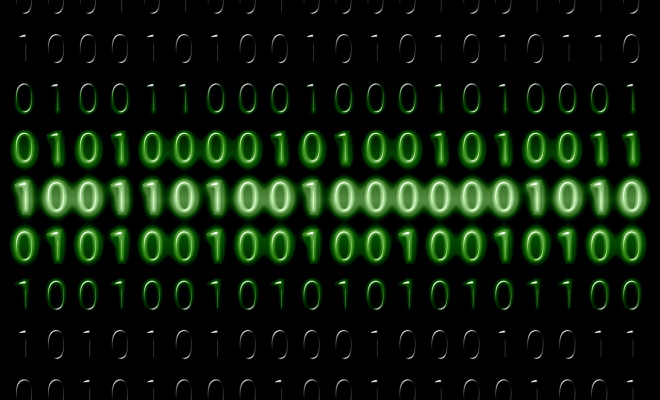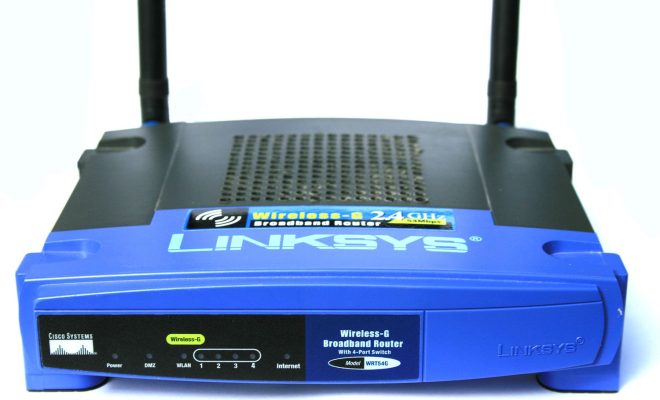What Is the M.2 Specification? Everything You Need to Know

The M.2 specification is a modern interface standard that has gained popularity in recent years. It was developed as an upgrade to the older mSATA specification, which was used for solid-state drives (SSDs) and other types of memory storage devices. M.2 is a smaller and more versatile specification, and it supports faster data transfer rates than mSATA. In this article, we will dive into everything you need to know about the M.2 specification.
What is the M.2 specification?
The M.2 specification, also known as NGFF (Next Generation Form Factor), is a small form factor standard for SSDs and other computer peripherals. It is designed to fit into space-constrained devices such as ultrabooks, tablets, and small form factor desktops. M.2 is a plug-and-play interface that can be easily installed into the motherboard and is capable of transmitting high-speed data up to 32Gbps.
M.2 features
M.2 features a compact design with a variety of lengths, widths, and connector types. The connectors can be either B-key, M-key, or both, indicating which type of interface the M.2 storage device uses. M.2 devices can support PCI Express (PCIe) or Serial ATA (SATA) interface depending on the device’s configuration, which guarantees fast data speeds of up to 32Gbps. This is ideal for tasks such as booting an operating system or loading applications quickly.
Compatibility
M.2 specification is compatible with many different devices, such as desktops, laptops, and small-form-factor (SFF) PCs. M.2 devices can be used for various applications, including storage expansion and boot devices. M.2 devices can be used as an alternative to traditional spinning-disk hard drives, which offer slower read and write speeds.
M.2 Compatibility with SSDs
In general, most M.2 slots on motherboards are designed to support NVMe-based SSDs. NVMe stands for Non-Volatile Memory Express, and it is a high-speed SSD interface that offers much faster speeds than the traditional SATA interface. In summary, if you plan on using an M.2 slot for SSD storage, you will need to confirm that it supports an NVMe interface, which is generally the case for most modern motherboards.
M.2 Compatibility with Wi-Fi and Bluetooth Devices
M.2 isn’t just for storage, as it can also be used for multiple different devices such as Wi-Fi and Bluetooth adapters. M.2 expansion cards are available that can add Wi-Fi, Bluetooth, or a combination of the two to a laptop or desktop PC. This connectivity can be useful for users who need to connect their devices wirelessly to the internet or transfer data between devices.