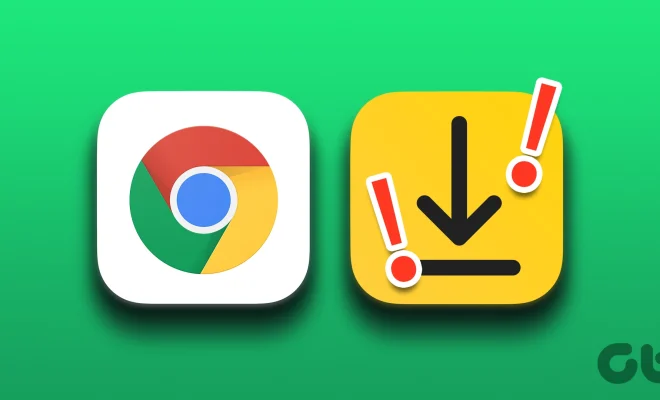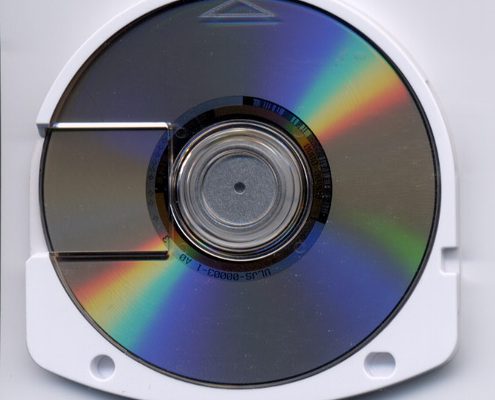8 Great HomePod mini Tips and Tricks All Owners Should Know

The Apple HomePod mini is the perfect addition to any home, offering both great sound quality and functionality. Here are eight great tips and tricks for making the most of your HomePod mini.
1. Use Siri for More than Music
Siri is the virtual assistant built into the HomePod mini. You can ask Siri to play your favorite artists or playlists, but you can also use Siri to control your smart home devices, set reminders, and even ask for help with calculations.
2. Connect to Other Apple Devices
The HomePod mini works seamlessly with other Apple devices. You can use AirPlay to stream music or other content from your iPhone, iPad, or Mac to your HomePod mini. You can also use your HomePod mini as an intercom to communicate with other Apple devices in your home.
3. Create Personalized Playlists
With Apple Music, you can create personalized playlists and use Siri to add new tracks to them. Simply tell Siri to add a song to your playlist for a hands-free music experience.
4. Adjust Volume with a Tap
If you need to adjust the volume quickly, simply tap the top of your HomePod mini. You can also do this with two fingers to skip to the next track.
5. Configure The Touch Controls
You can also configure the touch controls on your HomePod mini. Go to the Home app on your iPhone or iPad and select your HomePod mini. You can then customize settings such as pause, skip, and volume controls.
6. Use as a Speakerphone
You can also use your HomePod mini as a speakerphone for hands-free calls. To do this, simply place or transfer a call to your HomePod mini and use Siri as your assistant to place and end calls.
7. Ask About Weather and News
Siri can also keep you up-to-date with the latest news and weather reports. Simply ask Siri for information about the weather or the latest news headlines for an instant response.
8. Get Help with Tasks
Siri is also a great assistant for helping with tasks. You can ask Siri to add items to your shopping list or set a timer for cooking. With Siri, you have the power of the internet at your fingertips.
In conclusion, these eight tips and tricks are just a few of the many ways you can use your HomePod mini to simplify your life. With its built-in virtual assistant, seamless integration with other devices, and intuitive touch controls, the HomePod mini is a great addition to any home.