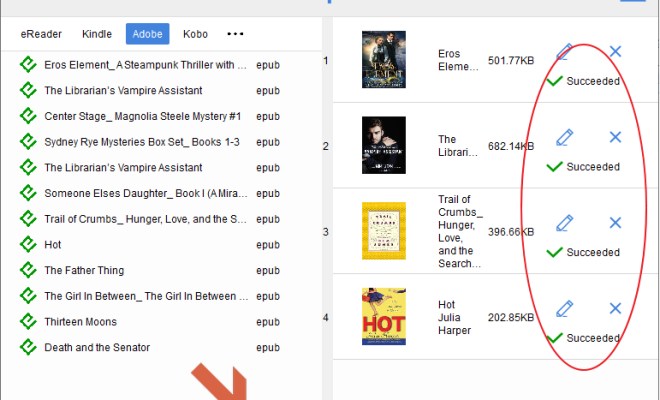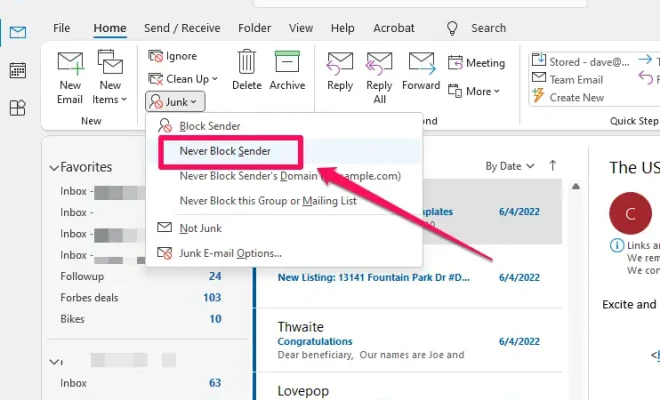7 Displays to Output Data From Your Arduino

As an Arduino enthusiast, one of the most exciting and satisfying parts of a project is visualizing the output data. Whether you’re building a weather station, a motion detector, a game, or any other kind of project, the right display can take your project from a collection of sensors and wires to a fully functioning, user-friendly device. Here are seven displays to help you output data from your Arduino.
1. LCD Display
LCD displays are a popular choice for many Arduino projects. They are easy to use, affordable, and come in a variety of sizes and colors. LCD displays are great for displaying text, numbers, and simple symbols. They require a bit of coding to use, but there are plenty of libraries available to make connecting and using an LCD display with your Arduino quick and easy.
2. OLED Display
OLED displays are more expensive than LCD displays, but they offer higher resolution, better contrast, and brighter colors. They are also thinner and more power-efficient than LCD displays, which makes them a good choice for portable projects. OLED displays come in a variety of sizes and are perfect for displaying graphics and animations.
3. LED Matrix Display
LED matrix displays are made up of an array of LEDs that can be controlled individually. This allows you to display numbers, letters, symbols, and even simple animations. LED matrix displays come in a variety of sizes and are perfect for projects where you want to display data in a more visually interesting way.
4. ePaper Display
ePaper displays are low-power displays that use electronic ink to display images and text. They are highly legible, even in bright sunlight, and consume very little power. ePaper displays are perfect for projects where you want to display data for an extended period without draining the battery.
5. Seven-Segment Display
Seven-segment displays are made up of seven segments that can be turned on or off to display numbers and some letters. They are simple to use and require only a few pins on your Arduino. Seven-segment displays are perfect for projects that need to display numbers, such as clock projects or countdown timers.
6. TFT LCD Display
TFT LCD displays are high-resolution color displays that can display images and video. They are perfect for projects that require a large, high-resolution display, such as video games or media players. TFT LCD displays can be difficult to use, but there are libraries available that make them much easier to work with.
7. Graphical LCD Display
Graphical LCD displays are similar to TFT LCD displays but are less expensive and have lower resolution. They are perfect for projects that require a larger display, such as weather stations or sensor readouts. Graphical LCD displays are a bit more complicated to use than other displays, but once you learn how to use them, they can be very versatile.
In conclusion, there are plenty of displays to choose from when you are outputting data from your Arduino. Each display has its own strengths and weaknesses, so it is important to consider your project’s needs when selecting a display. With the right display, your project will be easier to use and more visually appealing.