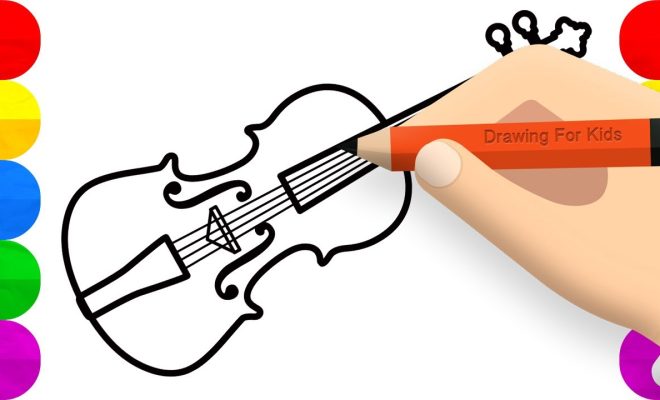6 Ways to Turn off a Normal School Calculator

In a world full of advanced devices, the humble school calculator remains a classic and essential tool for students everywhere. Designed for simplicity and efficiency in solving math problems, turning off a calculator can sometimes be tricky. To save precious battery life, it’s important to know how to switch off your calculator. Here are six ways to turn off a normal school calculator:
1. Press the “Off” button
Most standard calculators have a designated “Off” button. This button is typically situated at the top right corner of the device and is clearly labeled as “Off.” To turn off your calculator using this method, simply press and release the “Off” button.
2. Press the “On” or “AC” button
Some calculators lack a dedicated “Off” button but can be switched off by merely pressing the “On” or “AC” (All Clear) button again. It works by turning on/off or clearing any data present in the calculator’s memory, allowing users to start with a clean slate each time.
3. Remove the batteries
While not the most convenient method, temporarily removing the batteries from your calculator will guarantee that it is turned off completely. To do this, locate and open the compartment containing batteries on the back of your device. Gently remove each battery, ensuring no damage occurs.
4. Solar-powered calculators
Solar calculators rely on sunlight as their primary source of energy, enabling them to function outdoors and near windows without consuming battery life. For these types of calculators, moving them out of direct sunlight or covering its solar panel will automatically switch them off.
5. Auto-off feature
The majority of modern calculators are equipped with auto-shutoff functions to preserve battery life when not in use for extended periods. Depending on the device’s model, this period typically ranges from 5 to 15 minutes after your last button press.
6. Press a combination of keys
In some calculator models, turning off the device may involve pressing a specific key sequence or holding down two buttons simultaneously. For instance, pressing the “Shift” or “2nd” button (depending on your calculator), followed by the “On” or “AC” button could deactivate your device.
In conclusion, there are various methods to turn off a normal school calculator, depending on the model and built-in features. Knowing how to properly power down your device not only conserves battery life but also ensures optimal performance and longevity for your calculator.