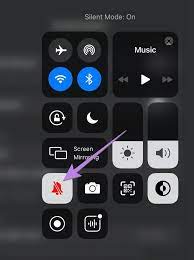6 Best Fixes for Reactions Not Working in Facebook Messenger

Facebook Messenger has become an integral part of our daily communication, allowing us to not only send messages but also express our reactions to them quickly and easily. However, sometimes users encounter a frustrating issue where reactions stop working. If you’re facing this problem, don’t worry; there are several fixes you can try. Here are the six best solutions to get your Facebook Messenger reactions working again.
1. Check Internet Connection: The first thing you should do is check your internet connection. A poor or unstable connection may prevent Messenger reactions from functioning properly. Ensure you’re connected to a reliable Wi-Fi network or have adequate mobile data coverage.
2. Update the App: Using an outdated version of Messenger could lead to functionality issues such as reactions not working. Visit your device’s app store, check for any available updates for Facebook Messenger, and install them.
3. Restart the App: Sometimes, simply closing and reopening the app can resolve minor glitches. Try this quick fix – it might just get your reactions back up and running without further issues.
4. Restart Your Device: If restarting the app doesn’t work, try rebooting your device itself. This can clear up any system-level issues that might be affecting the app’s performance.
5. Clear Cache: Over time, apps accumulate cache which could cause them to malfunction. Go into your device’s settings menu, find the apps’ list, select Facebook Messenger, and tap on ‘Clear Cache’. Note that this option might vary depending on your operating system.
6. Reinstall the App: If all else fails, uninstalling and then reinstalling Facebook Messenger can give you a fresh start by removing any corrupted data and replacing it with a clean installation of the app.
Following these steps should restore the reaction functionality in Facebook Messenger for most users. If problems persist, however, it could be due to server-side issues on Facebook’s end, in which case it’s best to check their official status page or report the problem through the app’s help section.