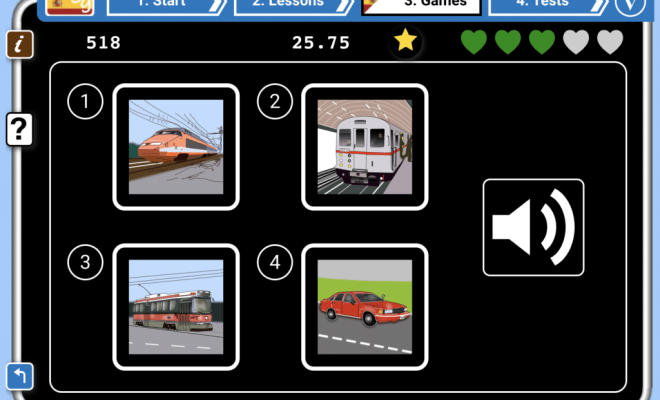5 Mood Board Creator Sites to Make Collages for Pitches and Brainstorming

The use of mood boards is becoming increasingly useful in today’s world, especially in the marketing and advertising industries. A mood board is a collage of images, texts, and colors that convey an overall theme or mood that a brand or product is trying to communicate. They are used as a visual aid during brainstorming sessions or while pitching concepts to clients. In this article, we will discuss five mood board creator sites that can help you make collages for pitches and brainstorming.
1. Canva
Canva is a popular online graphic design tool that has features for creating mood boards. Canva has a vast library of images, texts, shapes, and designs that can be used while making a mood board. Its drag-and-drop interface makes creating collages straightforward even for beginners. Canva’s mood board templates are pre-designed and customizable, where users can save and share their final product with others.
2. Fotor
Fotor is another online photo editor that offers many features for creating mood boards. Fotor has its inbuilt library of images, shapes, text, backgrounds, and filters that you can use. You can create a mood board collage using the bevy of items provided by Fotor or uploading your images. Fotor’s drag-and-drop interface makes creating collages super easy, even for novice designers.
3. Milanote
Milanote is a versatile tool for creative people to collect and organize their ideas and inspirations. It offers various features to create and share mood boards like customizable templates, a library of images and texts, and a powerful drag-and-drop interface. It also offers collaboration options where users can share their work with others for collaboration and feedback.
4. Mood Board
As the name suggests, Mood Board is an online tool explicitly designed for creating mood boards. Mood Board offers a variety of features for users to organize and create mood boards, including its inbuilt library of images, color palettes, and templates. It also allows users to import images and organize them by tags. Mood Board is so easy to use that you don’t need any prior design experience.
5. MURAL
MURAL is an online visual collaboration tool explicitly designed for remote teams. It offers features like real-time collaboration, digital whiteboards, and mood board templates to make brainstorming and collaboration more efficient and productive. MURAL allows users to work on a single project together, saving and sharing work with others.
Conclusion
Creating mood boards is a crucial part of marketing and design. It helps capture, organize, and communicate ideas and inspiration effectively to clients or team members. The five mood board creator sites we have discussed in this article offer a broad range of features that make it easy for businesses and designers to create striking mood boards for pitches or brainstorming. Whether you’re a professional designer or a novice, you’re sure to find a mood board creator that fits your needs and design requirements.