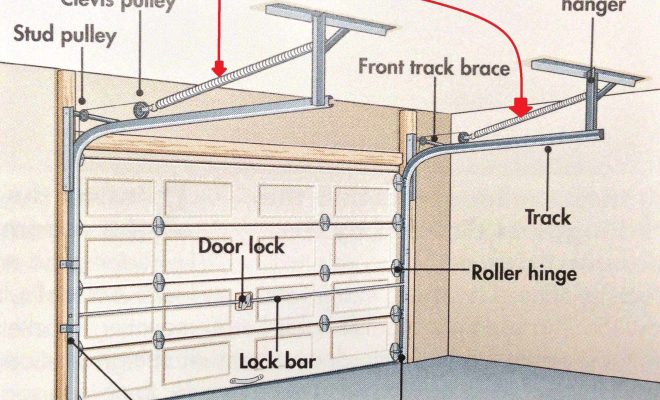5 Easy Ways to Use NFC on iPhone

Introduction:
Near Field Communication (NFC) is a wireless technology that allows devices to securely and conveniently exchange information over a short range. NFC has been gaining traction since it was introduced, especially with the convenience of contactless payments. Apple users can now also take advantage of this technology as it is available on iPhones starting from iPhone 7 onwards. In this article, we will show you 5 easy ways to use NFC on your iPhone.
1. Apple Pay:
One of the most popular uses for NFC on the iPhone is Apple Pay. With Apple Pay, you can securely and quickly complete transactions at your favorite retailers, restaurants, and online stores without needing to carry cash or cards. To get started with Apple Pay:
– Go to Wallet app on your iPhone
– Add a compatible debit or credit card
– Authenticate your information using Face ID or Touch ID when prompted
– To make payments, unlock your iPhone and hold it near a supported contactless terminal
2. Sharing Wi-Fi Passwords:
Another convenient use for NFC on your iPhone is sharing Wi-Fi passwords. This makes it incredibly easy for friends and family to join your Wi-Fi network without needing to type out long passwords or give out personal information.
– Ask your friend to open the Wi-Fi settings on their device
– Tap “Share Password” on your iPhone while holding both devices close to each other
– The NFC will automatically share the password and connect both devices
3. Sharing Contacts:
NFC also simplifies sharing contacts on your iPhone. Instead of manually entering someone’s contact details or sending them via text or email, you can quickly send them with just a tap.
– Open the contact you’d like to share in the Contacts app
– Hold both devices close together, back-to-back
– Tap “Share Contact” and wait for the other device to confirm
4. Smart Home Automation:
If you have a smart home setup, you can also use NFC to control your connected devices. You can purchase NFC tags or stickers, program them with specific actions like turning off your lights or changing the thermostat, and stick them around your house.
– Purchase NFC tags/stickers
– Write automation tasks onto the tag using the Shortcuts app
– Place the tags in strategic locations around your home
– Tap your iPhone against the tag to initiate the task
5. Instantly Pay for Public Transportation:
In some cities, you can use Apple Pay and NFC to pay for public transportation instantly. Check if your local public transportation supports contactless payments via Apple Pay, and enjoy a quick and easy commute.
– Open the Wallet app and add a compatible card
– Approach the contactless payment terminal at your transportation facility
– Tap your iPhone against the terminal to pay for your ride
Conclusion:
NFC on iPhone has made many aspects of life more convenient. From secure payments to sharing vital information quickly, NFC technology adds substantial value to iPhones. Try these 5 easy ways to use NFC on your iPhone, and experience how technology has revolutionized daily interactions.