4 Ways to Run a Program from the Command Line on Linux
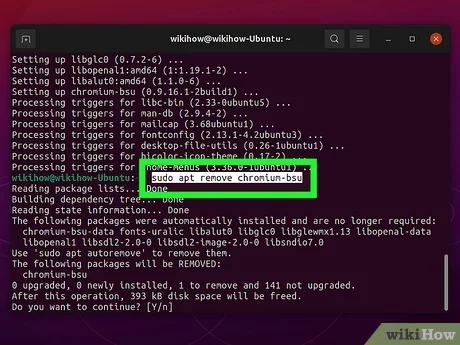
The Linux command line is a powerful tool that grants users fine-grained control over their systems. One of its main uses is running programs. In this article, we will explore four different ways to run a program from the command line on Linux.
1. Direct execution
The simplest and most common way to run a program is by directly executing it. To do this, navigate to the directory containing the program file using the ‘cd’ command. Then, simply type the program’s name or path with any arguments you may want to pass, and press enter.
Example:
“`bash
$ cd /path/to/program/
$ ./my_program arg1 arg2
“`
2. Running with an interpreter
Some programs require an interpreter, like Python scripts or Shell scripts. To run these files, you’ll need to specify the interpreter followed by the script’s file path.
Example:
“`bash
$ python3 my_script.py arg1 arg2
“`
3. Using aliases
An alias allows you to create custom shortcuts for frequently-used commands. For instance, if you constantly run a specific program, creating an alias for it can save you time. To create an alias, use the ‘alias’ command followed by your desired shortcut and its corresponding command.
Example:
“`bash
$ alias myprogram=’/path/to/program/my_program’
“`
Now you can simply type ‘myprogram’ followed by any arguments to run it:
“`bash
$ myprogram arg1 arg2
“`
4. Running a program in the background
Some programs might take a long time to execute or need to keep running continuously in the background. The ‘&’ symbol is used after a command allows it to continue running in the background, freeing up your terminal for other tasks.
Example:
“`bash
$ ./long_running_program arg1 arg2 &
“`
In conclusion, the command line is an indispensable part of the Linux experience, and mastering these four ways to run a program from the command line will improve your efficiency in managing your system. Whether you’re using direct execution, an interpreter, aliases, or running programs in the background, these methods will become invaluable tools in your Linux arsenal.

