4 Ways to Play VOB Files
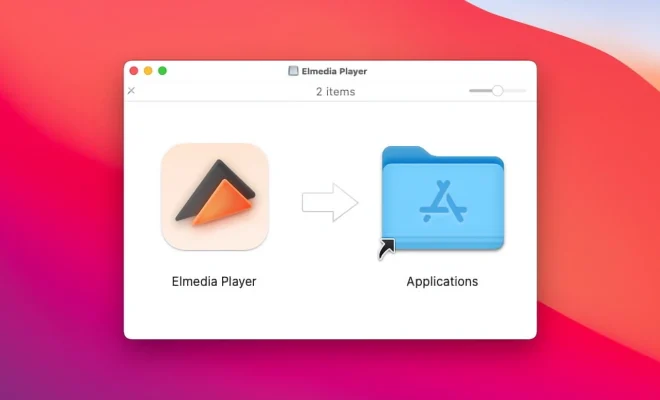
Introduction
VOB (Video Object) files are a file format commonly found on DVDs, containing video, audio, and subtitle data. With the growing popularity of digital media, many people are looking for ways to play VOB files on their devices. In this article, we will discuss four different methods for playing VOB files.
1. Use a dedicated VOB player
There are numerous media players available, specifically designed to support VOB files. VLC Media Player is one of the most popular choices due to its versatility and compatibility with various file formats, including VOB files. To play the VOB files with VLC:
– Download and Install VLC Media Player.
– Open VLC and click on “Media” in the menu bar.
– Click “Open File” and browse to the location of your VOB file.
– Select the desired file and click “Open” to begin playback.
2. Convert VOB files to another format
Another option is to convert your VOB files into a more universally compatible format like MP4 or AVI using a video converter. HandBrake is a powerful open-source video converter that supports multiple formats, including VOB:
– Download and install HandBrake.
– Launch HandBrake and click “Open Source” button.
– Browse to the location of your VOB file and select it.
– Choose your desired output format (e.g., MP4 or AVI).
– Click “Start Encode” button to begin the conversion process.
Once converted, you can use any standard media player to watch the video.
3. Using media player with codec packs
Some media players, like Windows Media Player by default do not support VOB files, but you can still enable playing them by installing codec packs like K-Lite Codec Pack.
– Download K-Lite Codec Pack.
– Install K-Lite Codec Pack including support for VOB files.
– Restart your media player (e.g., Windows Media Player).
– Open the VOB file in the media player.
After installing a codec pack, your preferred media player should now be able to play VOB files seamlessly.
4. Play VOB files using online VOB file players
If you don’t want to install dedicated software or can’t install new applications on your device, consider using an online VOB file player. Websites like Online-Convert and Filezigzag allow you to upload your VOB videos and stream them directly from their sites.
– Navigate to an online video converter that supports VOB files (e.g., Online-Convert).
– Select “Choose Files” and upload your VOB file.
– Once the video is uploaded, click “Play” to start streaming.
Conclusion
With the different methods we’ve discussed above, you should have no problem playing your VOB files. Whether it’s through a dedicated VOB player, converting the file format, installing codec packs, or using an online service, these solutions will help you enjoy your favorite videos in no time.


