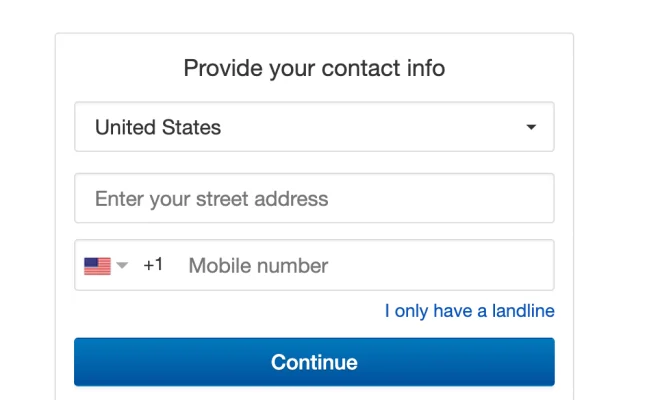4 Ways to Create Redirects in HTML

In web development, a redirect serves the purpose of forwarding a user from one webpage to another. Redirects can be helpful in cases where you have moved the content to another location, merged multiple pages, or changed your website structure. In this article, we will explore four different ways to create redirects using HTML.
1. The Meta Refresh Tag
The simplest method for creating an HTML redirect is using a meta refresh tag within the head section of your HTML code. The primary advantage of this method is that it requires no server-side scripting or configuration. Here’s an example of how to use the meta refresh tag for a redirect:
<!DOCTYPE html>
<html>
<head>
<meta http-equiv=”refresh” content=”0;url=https://www.example.com/new-page” />
</head>
<body>
Redirecting…
</body>
</html>
The “content” attribute specifies the number of seconds before the redirect (in this case, 0 seconds) and the “url” value represents the destination page.
2. JavaScript Redirect
Another option for creating a redirect in HTML is by using JavaScript to manipulate the browser’s window object. To do so, you must insert JavaScript code within the head or body section of your HTML like this:
<!DOCTYPE html>
<html>
<head>
<script>
window.location.replace(“https://www.example.com/new-page”);
</script>
</head>
<body>
Redirecting…
</body>
</html>
This code snippet tells the browser to navigate to the specified URL when the page loads.
3. Link-Based Redirect
Although not as seamless as previous methods, you can create a simple link-based redirect by adding an anchor tag with the “rel” attribute set to “canonical”. This technique informs search engines that they should treat your new page as the canonical representation of content, potentially improving SEO. Add the following code to your old page:
<!DOCTYPE html>
<html>
<head>
<link rel=”canonical” href=”https://www.example.com/new-page” />
</head>
<body>
This content has moved, please follow <a href=”https://www.example.com/new-page”>this link</a> to the new location.
</body>
</html>
4. Using HTTP Header Redirects
The most efficient way to create a redirect is by setting the HTTP response header on the server using a server-side language or configuration. This method does not require any HTML but may require some knowledge of server-side technologies like PHP, Node.js, or
Apache configuration. Here’s an example using PHP:
<?php
header(“Location: https://www.example.com/new-page”, true, 301);
exit();
?>
This code sends an HTTP 301 Moved Permanently header to the browser, directing it to your destination page before any HTML even loads.
Conclusion
In conclusion, there are several ways to create redirects in HTML depending on your needs and technical expertise. The meta refresh tag and JavaScript redirect are straightforward and easy, while link-based redirects can help with search engine optimization. Finally, HTTP header redirects offer a more efficient and search-engine friendly solution when you have access to server-side scripting or configuration. Choose the method that best suits your situation!