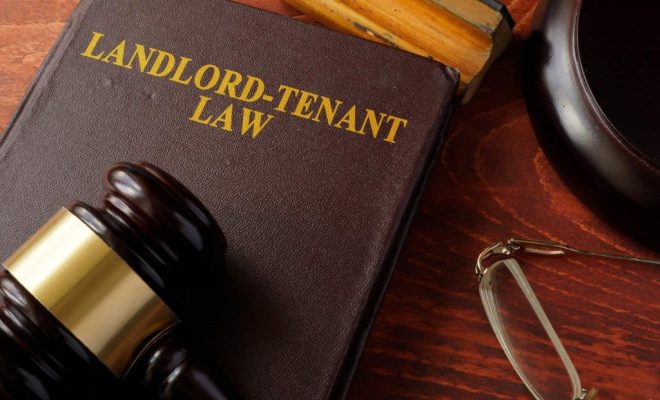3 Ways to Use the Voting Buttons in Outlook

Microsoft Outlook is a versatile email client that offers various useful features, one of which is the voting button. Voting buttons are an excellent tool for gathering feedback and streamlining communication among team members. In this article, we’ll explore three ways to use the voting buttons in Outlook effectively.
1. Decision Making
One of the primary purposes of voting buttons in Outlook is to simplify decision making within a team. Instead of sending lengthy emails or setting up meetings, you can create a poll using the voting buttons for quick feedback on specific questions.
For example, you might need to decide on a color scheme or logo design for your company’s marketing materials. You can send an email to your team with several options and ask them to vote using the voting buttons in Outlook. The results are easily accessible, enabling you to make an informed decision based on their preferences.
2. Scheduling Meetings and Events
Voting buttons can also be used when deciding on dates and times for meetings or events. As you’re probably aware, finding a time that works for everyone can be quite challenging, especially when working with large teams.
To remedy this, create an email asking about preferred meeting times and use the voting buttons to allow recipients to select their availability. This feature allows you to quickly gauge what times work best for the group without sorting through countless emails or manually tracking responses.
3. Collecting Feedback on Projects
Lastly, voting buttons can be used for collecting feedback on ongoing projects. Often, there may be multiple options or approaches under consideration when working on a project – from design concepts to proposed solutions.
By using voting buttons in Outlook emails, you can present these options to your team members and invite them to vote on their preferred choice. This method expedites the feedback process and encourages your team members to actively participate in project-related decisions.
In summary, Microsoft Outlook’s voting buttons are an invaluable tool for simplifying decision-making processes, scheduling meetings and events, and collecting essential feedback within your team. By integrating this feature into your daily workflow, you can enhance collaboration and improve overall efficiency.