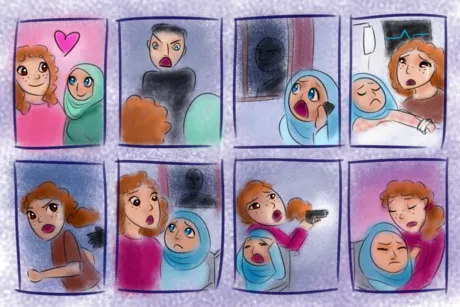3 Ways to Set Up a Printer

In today’s modern era, having a printer at home or in the office is essential for a variety of tasks, from printing important documents to preserving special memories with photos. The process of setting up a printer may seem daunting for many users, but it doesn’t have to be. Here are three ways you can set up a printer without any hassle.
1. USB Connection:
For those who prefer a wired connection, setting up a printer with a USB cable is the most straightforward method. Here are the steps to connect your printer via USB:
a) Unpack your new printer and place it on a stable surface near your computer.
b) Plug in the power cord to the printer and turn it on using the power button.
c) Connect one end of the USB cable to your computer and the other end to the printer.
d) Wait for your computer to automatically detect the printer. In most cases, it will install the necessary drivers on its own.
e) Once the drivers are installed, you should be able to print documents via the connected printer.
2. Wi-Fi Connection:
Many new printers come with built-in Wi-Fi capabilities, allowing you to connect wirelessly to computers and mobile devices. To set up your printer through Wi-Fi, follow these steps:
a) Turn on your printer and navigate through its menu until you reach the Wi-Fi setup option.
b) Choose your desired Wi-Fi network from the list and enter its password when prompted.
c) Once connected to Wi-Fi, access your computer’s settings and select “Devices.”
d) Click “Add Printer or Scanner” and choose your wireless printer from the list of available devices.
e) Install any required drivers as prompted by your computer.
3. Bluetooth Connection:
Bluetooth-enabled printers offer another wireless option for easy setup without relying on Wi-Fi. Here’s how to pair your printer using Bluetooth:
a) Turn on your printer and access the Bluetooth settings via its menu.
b) Set your printer to discoverable mode, allowing it to be visible to other devices within range.
c) On your computer or mobile device, go to the Bluetooth settings and enable Bluetooth if not already active.
d) Scan for available devices and select your printer from the list.
e) Your printer should now be connected and ready for use.
In conclusion, setting up a printer doesn’t have to be a difficult task. By opting for a USB, Wi-Fi, or Bluetooth connection method, you can easily get your new printer up and running in no time. Ensure that your printer’s drivers are up-to-date for seamless connectivity. Remember also to keep an eye out for new updates, so you benefit from the latest features and improvements.