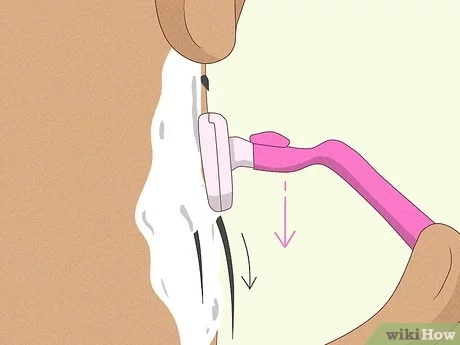3 Ways to Put a Video on YouTube from a Cellphone

Introduction:
Uploading videos to YouTube has never been easier, and with the widespread use of smartphones, capturing special moments and sharing them with the world is just a few taps away. In this article, we will explore three different methods to put a video on YouTube directly from your cellphone.
1. Uploading via the YouTube App
The YouTube app is the most straightforward method to upload a video directly from your smartphone. Follow these simple steps to do so:
a. Install the YouTube app from the App Store (iOS) or Google Play Store (Android).
b. Log into your Google account or create a new one if you don’t already have one.
c. Tap on the camera icon located at the top of your screen.
d. Select “Video” and choose the video you want to upload from your gallery.
e. Add details like title, description, and tags for better discoverability.
f. Choose the privacy setting (Public, Unlisted, or Private) as per your preference.
g. Tap on “Upload” or “Publish” to begin the uploading process.
2. Uploading via the YouTube Mobile Website
If you prefer using your mobile web browser over installing apps, you can upload videos through YouTube’s mobile website.
a. Open your mobile browser and go to youtube.com.
b. Log in with your Google account if prompted.
c. Tap on the profile icon located at the top-right corner of the screen.
d. Select “Your Videos” and then tap on “Upload Video.”
e. Choose the video from your phone’s gallery.
f. Fill in details like title, description, tags, and privacy setting.
g. Tap on “Upload” or “Publish” to initiate the uploading process.
3.Chatting<lemma>,</lemma> Emailing, or Messaging to Published State
Some chat apps allow you to upload a video directly onto YouTube, like Google Photos and WhatsApp.
a. Open your chat app, select the video to be uploaded, and send it to someone (including yourself).
b. After sending, tap and hold the video, then tap on the share icon.
c. Choose YouTube from the list of available sharing options.
d. The YouTube app or mobile site will open with your video pre-loaded.
e. Add the necessary details like title, description, tags, and privacy settings.
f. Tap on “Upload” or “Publish” to finish uploading the video.
Conclusion:
Uploading videos to YouTube is a breeze with these three methods to put videos on the platform straight from a cellphone. Whether you’re using an Android or iOS device, you can share your captured moments with ease. Get started today and let your creativity soar!