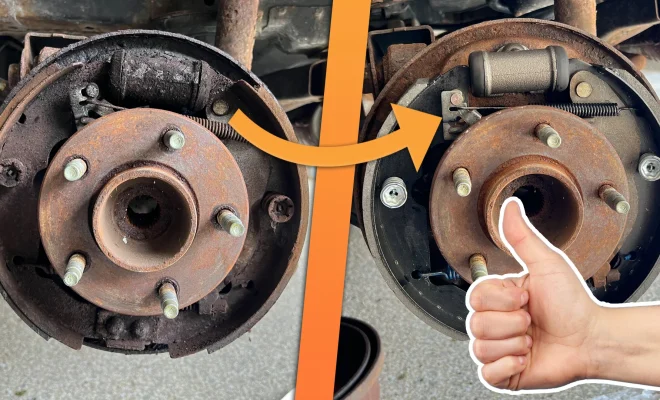3 Ways to Create a Poll on a Facebook Event on PC or Mac

Introduction:
Creating a poll on a Facebook event can be an effective way to gather opinions, facilitate discussions, and make decisions among the attendees. In this article, we will explore three different methods to create a poll on a Facebook event using your PC or Mac.
Method 1: Using the Facebook Website
1. Open your preferred web browser and navigate to the Facebook website (www.facebook.com). Log in to your account if you are not already logged in.
2. Go to the Events section on the left side of your homepage and click on the event where you want to create a poll.
3. Once inside the event page, click on “…” (three horizontal dots) located under the cover photo, and then click “Create Poll.”
4. Write your question in the field provided and add options for people to vote on by clicking on “Add Option.” You can also add images or GIFs for each option if desired.
5. Select an end date for your poll if necessary, and then click “Post” when you are done.
Method 2: Using the Facebook Mobile Site
1. Open your mobile browser and visit www.facebook.com. Log in to your account if prompted.
2. Tap on the menu icon (three horizontal lines) in the top-right corner, then scroll down and tap “Events.”
3. Select the event where you want to create a poll.
4. Tap on “Discussion,” then tap “Write Something…” at the top of the screen.
5. Type your question, then tap “Poll” under the text box.
6. Add options for people to vote on by tapping “Add Option.” Optionally, include images or GIFs for each option.
7. Set an end date for your poll if needed, then tap “Post” when complete.
Method 3: Using Facebook Groups Linked to the Event
1. If you have a Facebook group linked to your event, open the group page on your PC or Mac.
2. Click on “Write something…” or “Start a discussion” at the top of the group’s timeline.
3. Select “Poll” from the options that appear under the text box.
4. Enter your question and add options for people to vote on by clicking “Add Option.” You can also include images or GIFs for each option if you prefer.
5. Set an end date for your poll if necessary and click “Post” when it’s ready.
Conclusion:
Creating a poll in a Facebook event is an easy way to gather feedback and opinions from attendees, making your event more interactive and engaging. Now you know three methods for creating polls on your PC or Mac – using the Facebook website, the mobile site, and through a linked Facebook group. It’s time to start asking questions and collecting valuable insights from your guests!