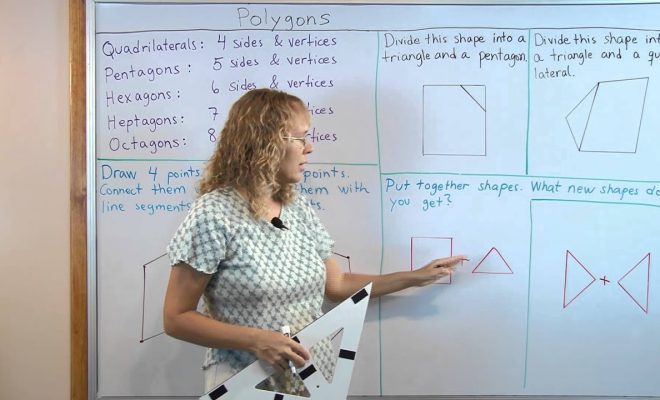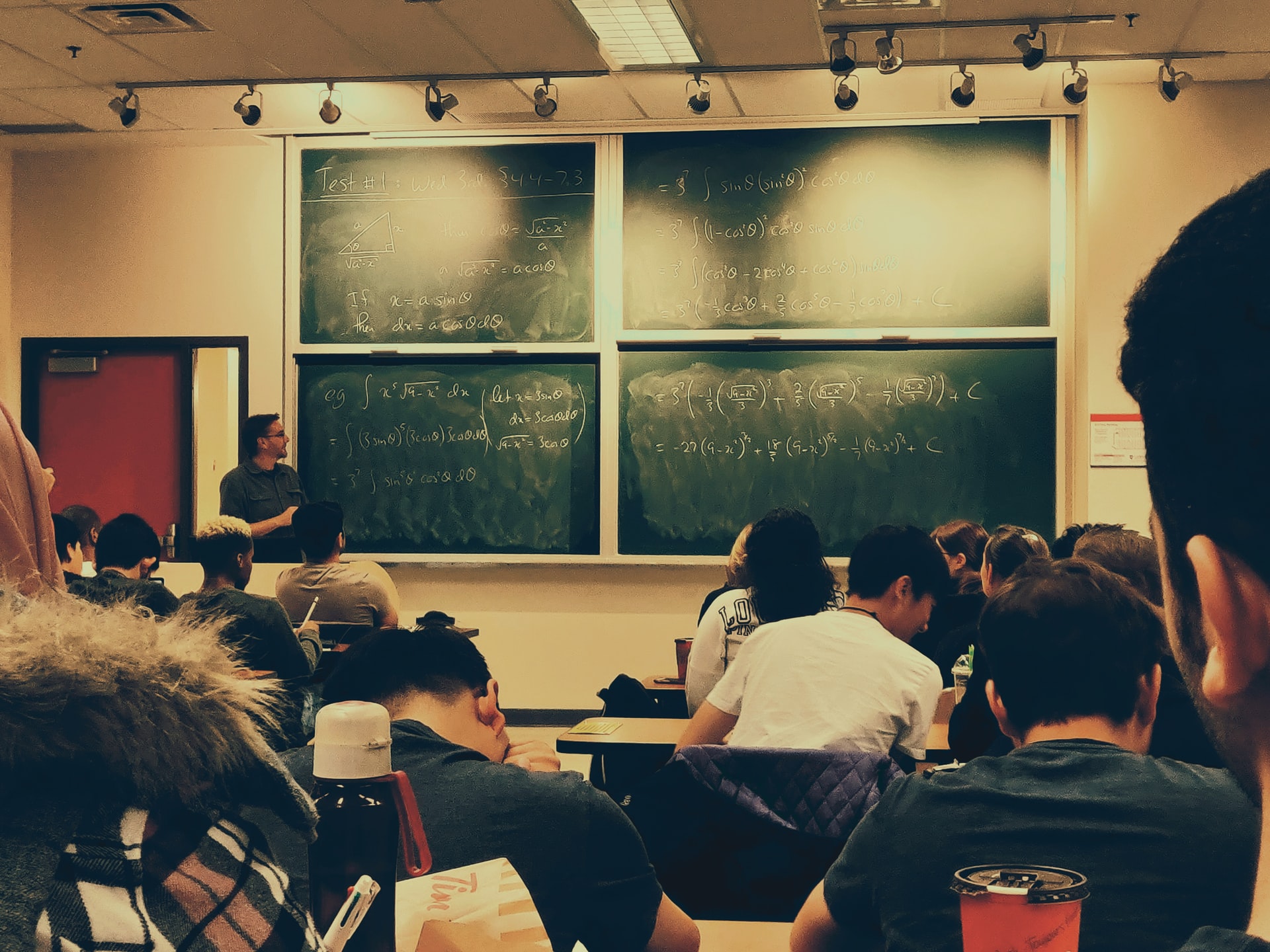14 Free Interactive Jamboard Ideas and Activities For Teachers at Every Grade Level

Jamboard is a powerful digital whiteboard tool that offers endless possibilities for teachers to engage their students in interactive learning experiences. Whether you teach kindergarten or high school, there are plenty of free and interactive Jamboard ideas and activities that you can use in your classroom. Here are 14 ideas to get you started:
1. Icebreaker Jam: Create a collaborative Jamboard where students can introduce themselves by adding images, text, or drawings about their hobbies, interests, or favorite things.
2. Vocabulary Review: Use Jamboard to create a vocabulary review activity where students can match words with their definitions by dragging and dropping them in the correct places.
3. Story Starters: Provide students with a Jamboard template that includes different story starters. They can choose a starter and continue the story by adding their own text or drawings.
4. Virtual Field Trip: Take your students on a virtual field trip using Jamboard. Create a Jamboard with images and information about a specific location or topic and let students explore and discuss.
5. Math Problem Solving: Create interactive math problem-solving activities using Jamboard. Students can drag and drop numbers or objects to solve problems or demonstrate their understanding.
6. Collaborative Brainstorming: Use Jamboard to facilitate collaborative brainstorming sessions. Students can add sticky notes with their ideas, organize them, and discuss with their peers.
7. Digital Exit Tickets: Replace traditional paper exit tickets with digital ones on Jamboard. Create a template where students can answer questions or reflect on their learning before leaving the classroom.
8. Debate Prep: Divide students into groups and assign them different positions for a debate. Each group can use a Jamboard to gather arguments, evidence, and counterarguments to prepare for the debate.
9. Mind Maps: Use Jamboard to create visual mind maps that help students organize their thoughts and make connections between different concepts or ideas.
10. Virtual Art Gallery: Create a virtual art gallery on Jamboard where students can showcase their artwork. They can upload images of their artwork and add descriptions or reflections.
11. Digital Scavenger Hunt: Design a digital scavenger hunt using Jamboard. Create a board with clues and challenges that students need to solve by finding information or completing tasks.
12. Daily Journal Prompts: Create a Jamboard with daily journal prompts. Students can choose a prompt and write or draw their thoughts and reflections.
13. Grammar Practice: Use Jamboard to practice grammar concepts. Create interactive activities where students can drag and drop words or sentences to correct grammar mistakes.
14. Collaborative Storytelling: Start a collaborative story on Jamboard by writing the beginning. Then, let each student add a sentence or a paragraph to continue the story, creating an engaging narrative together.
These are just a few examples of the many free and interactive Jamboard ideas and activities that teachers can use at every grade level. With its versatility and user-friendly interface, Jamboard can enhance student engagement and promote active learning in the classroom. So go ahead and explore the possibilities of using Jamboard in your teaching practice!