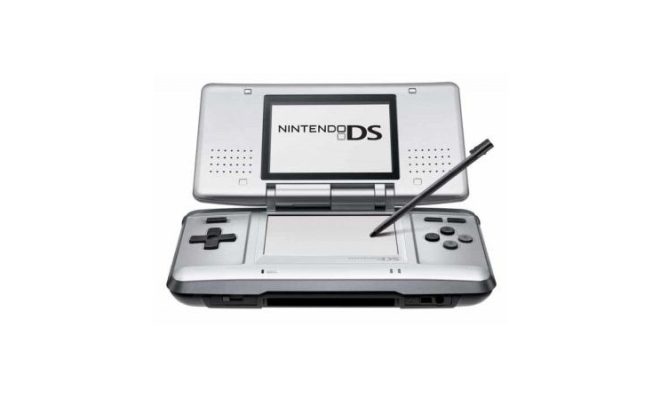11 Easy Ways to Restart Windows With or Without Keyboard

Restarting your Windows computer is a common task that can help solve a variety of issues, from fixing minor bugs to applying new updates. Although most of us are accustomed to using the keyboard, there are several ways to restart your system with or without one. Here are 11 easy methods:
1. Start Menu – Click on the Start button, select the power icon, and choose “Restart” to reboot your computer.
2. Ctrl + Alt + Del – Press these three keys simultaneously to bring up a security screen, and then click on the power icon in the bottom right corner to select “Restart.”
3. Alt + F4 – Close all open applications until you see the desktop, then press Alt + F4 to bring up the shut down dialog where you can select “Restart.”
4. Command Prompt – Open Command Prompt (search for cmd in the Start menu), type “shutdown /r” and hit Enter.
5. PowerShell – Similar to Command Prompt, open PowerShell, type “restart-computer” and press Enter.
6. Run Dialog – Press Win + R to open the Run window, type “shutdown /r” and hit Enter.
7. Task Manager – Press Ctrl + Shift + Esc to open Task Manager, go to the File menu, choose “Run new task,” type “shutdown /r” and click OK.
8. Sign-out Screen – Sign out of your account (Alt + F4 from the desktop and select ‘Sign out’) and at the sign-in screen, look for a power icon/button where you can select “Restart.”
9. Screen Lock – From the lock screen that appears when you first boot up or wake from sleep, find a power icon (usually in the bottom-right corner) and choose “Restart.”
10. System Settings – Navigate to Settings -> Update & Security -> Recovery, under “Advanced startup,” click “Restart now.”
11. Physical Button – If all else fails or if you don’t have a keyboard/mouse available, use the physical reset button if your PC has one or press and hold the power button for a few seconds (though this should be used as a last resort as it may cause data loss).
Using any of these methods will allow you effectively restart Windows with ease whether you have access to a keyboard or not.