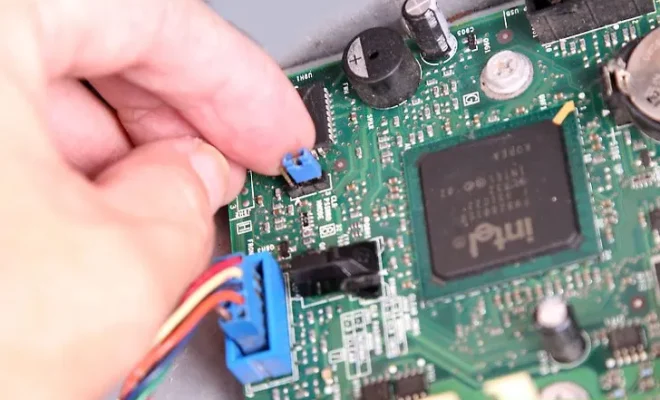10 Things You Must Do With a Brand New Router

A brand new router can seem daunting, with all its buttons and antennas, but it doesn’t have to be. With a little bit of guidance, you can optimize your new router and make the most of your Wi-Fi network. Here are ten things you must do with a brand new router:
1. Change the default password
Every router comes with a default username and password. One of the first things you should do when setting up your new router is to change the default password. This will help to keep your network secure, and prevent hackers from accessing your sensitive information.
2. Update the router firmware
While your router may seem like it’s ready to go, it’s always good to keep it up to date. New firmware updates can fix bugs and vulnerabilities, and improve overall network performance. Check with the manufacturer’s website for the latest firmware and update your router.
3. Change the network name and password
Your router comes with a pre-set network name and password, which is easy for anyone to guess. Changing both the network name and the password can help improve your network’s security and prevent unauthorized access.
4. Set up parental controls
Modern routers come with advanced parental control features, which allow you to restrict access to certain websites and limit the time your children can spend online. Be sure to set up the parental controls to keep your kids safe online.
5. Enable QoS
Quality of Service (QoS) is a feature that allows you to prioritize traffic on your network, ensuring that important applications like video streaming and gaming get the bandwidth they need. Enabling QoS can help to improve the performance and reliability of your network.
6. Enable guest network access
If you have guests over, you don’t want them to have access to your secure network. A guest network is an alternate wireless network that lets visitors use your internet connection but keeps them separated from your main network. Enable this feature to keep your network secure.
7. Set up a VPN
A Virtual Private Network (VPN) is a service that encrypts your online traffic and hides your IP address. This can help to protect your online activity from prying eyes and improve your online privacy. Set up a VPN on your new router to improve your online security.
8. Check for interference
Wireless signals can be disrupted by other wireless signals in the area, causing interference that can slow down your network. If you live in an area with a lot of wireless signals, you may need to change your router’s wireless channel to avoid interference.
9. Optimize the placement of your router
The placement of your router can have a big impact on your network’s performance. Ideally, your router should be placed in the center of your home, away from walls and other obstructions. Experiment with different placements to find the ideal spot for your router.
10. Secure your IoT devices
Finally, if you have IoT devices like smart home appliances connected to your network, make sure to secure them with strong passwords and, if possible, enable two-factor authentication. This will help protect your network from potential hacks.
In conclusion, setting up a brand new router does not have to be stressful. Follow the ten steps mentioned above to optimize your network’s performance, improve security and make the most of your Wi-Fi network.