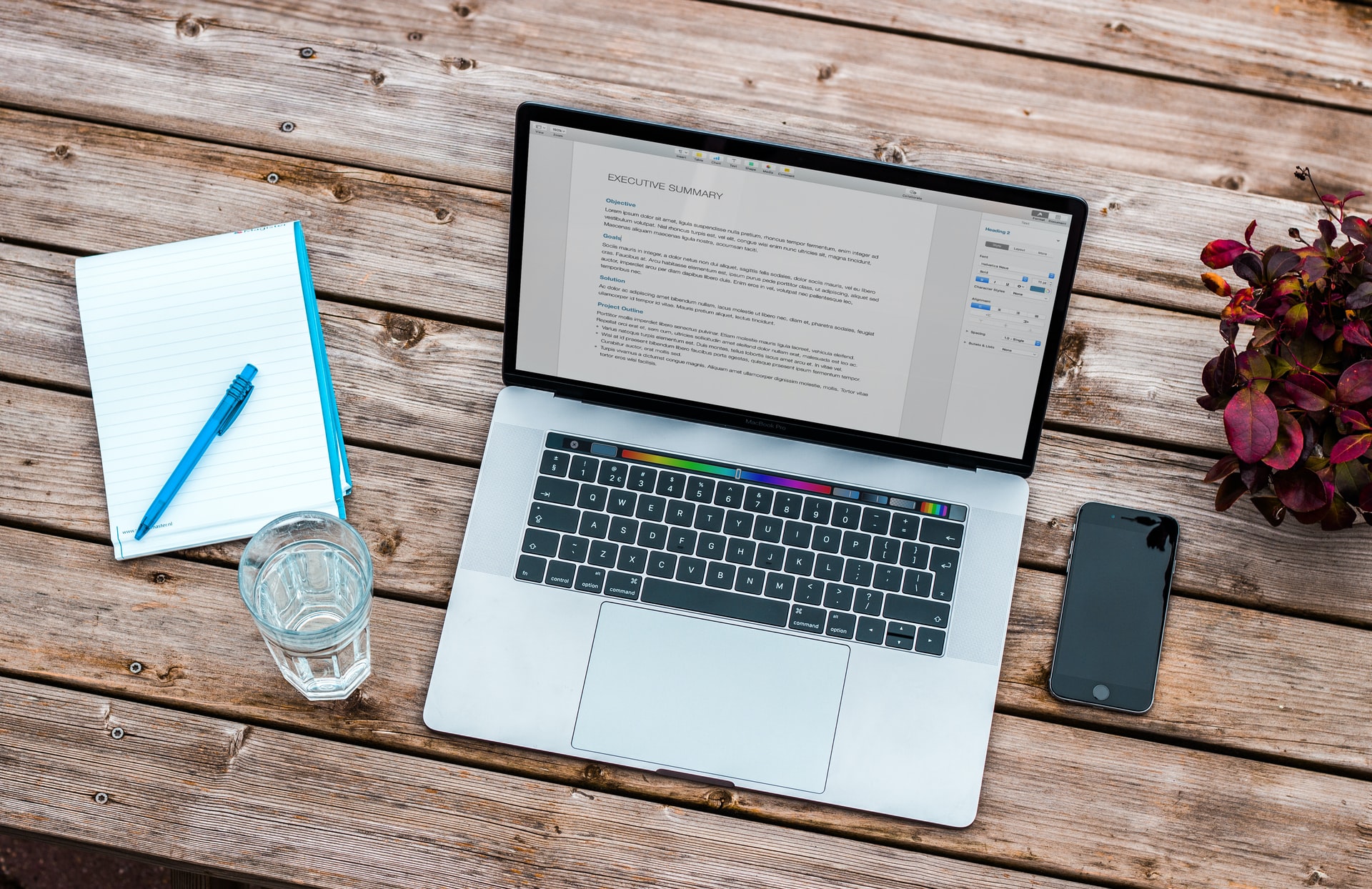10 Best PowerPoint add-ins for Teachers
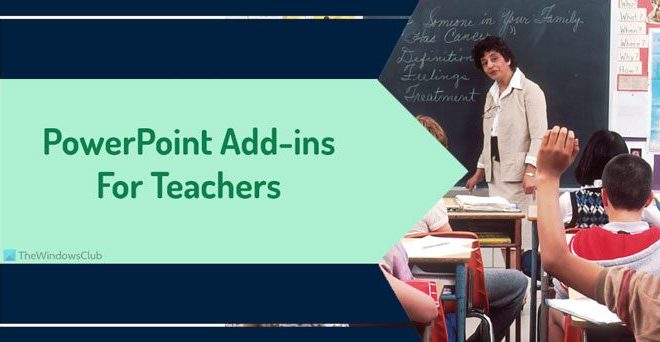
In the modern classroom, teachers continually seek innovative ways to engage their students and facilitate learning. PowerPoint has been a staple for presentations and lectures, but now, with the help of add-ins, it can become an even more powerful teaching tool. Here are the ten best PowerPoint add-ins that every teacher should consider incorporating into their lessons.
1. Office Timeline – This add-in helps create visually stunning timelines that are perfect for history lessons or any subject that requires a chronological explanation of events.
2. Poll Everywhere – Interactive class sessions are just a click away with Poll Everywhere. Teachers can create real-time polls or quizzes within PowerPoint to encourage participation and check for understanding.
3. QuizMaker – QuizMaker is an excellent tool for creating quizzes and interactive exercises directly in your PowerPoint presentations. It’s perfect for quick assessments or energizing a lesson with some competition.
4. iSpring Suite – A comprehensive toolkit for teachers, iSpring Suite transforms PowerPoint slides into interactive eLearning courses with quizzes, dialog simulations, video lectures, and more.
5. SlideLizard – SlideLizard not only allows you to engage your audience with live polls and Q&A sessions but also provides insights into the audience’s feedback and integration with your participant’s mobile devices.
6. Power-user – Power-user supercharges PowerPoint with an extensive library of templates, icons, maps, diagrams, and advanced chart tools ensuring that presentations are both educational and eye-catching.
7. Mentimeter – With Mentimeter, you can make your presentations interactive by allowing students to use their smartphones to answer questions and give feedback during the presentation.
8. Pexels – High-quality images can make a presentation pop, and Pexels offers free access to thousands of stock photos directly within PowerPoint – perfect for creating engaging slides on any topic.
9. MathType – MathType is designed especially for teachers who often include equations in their presentations. It simplifies the process of inserting mathematical notation in slides.
10. Flevy Tools – For business education teachers or any presentation that involves diagrams and process flowcharts, Flevy Tools provides an array of customizable business diagrams like SWOT analysis, value streams, and org charts.
With these add-ins at their disposal, educators can not only enhance their presentations but also provide a more dynamic learning environment that caters to diverse learning styles and needs.